BMW
mechanic has set up ICOM Rheingold ISTA-D ISTA-P diagnostic & programming
software on other coding cables instead of BWM ICOM A2+B+C WIFI diagnostic emulators. Here is
an example on configure BMW ENET (Ethernet to OBD) cable to loaded with Rheingold.
Tool needed:
BMW ICOM
Rheingold ISTA-D ISTA-P software HDD
NOTE:
ENET
cable with E-sys software is only for BMW F-series coding, but if loaded with
BWM Rheingold software, it will do all BMW chassis.
DISCLAIMER:
We are not responsible for the damage.
Configuring ICOM Rheingold
on ENET cable:
The
configuration is based on Virtual Machine.
1. Open
used for connection network adapter properties, then “Internet Protocol Version
4 (TCP/IPv4)” properties, then enter 169.254.1.1 for “IP address” and
255.255.0.0 for “Subnet mask”
2. If
VMware is installed, open Virtual Network Editor and disconnect from the host
any adapters with Subnet address 169.254.0.0
3.
Connect ENET cable with laptop and
the other end with vehicle via OBD socket. Turn ignition on with engine off
4. Run
BMW ICOM Rheingold ISTA-D ISTA-P software shortcut on start menu, wait until it
boots, then press “Settings” icon the top of the program
5. Select
“VCI Config” (VCI Configuration) Tab and tick “HO-ICOM/ENET local and ISIS network”, press “OK”
6. Go to
“Operations” menu, the “Read Out Vehicle Data” and “Complete Identification”
7. Select
your ENET connection from the list and press “Set up connection” button. The software
will detect vehicle and process Vehicle Identification procedure.
8. Alternatively
you could select “HO-ICOM/ENET direct connection” in “VCI Config” tab and “ENET”
mode with empty “IP-Address” field during connection setup.
9.
Configuration is done. You can start running the Rheingold software.


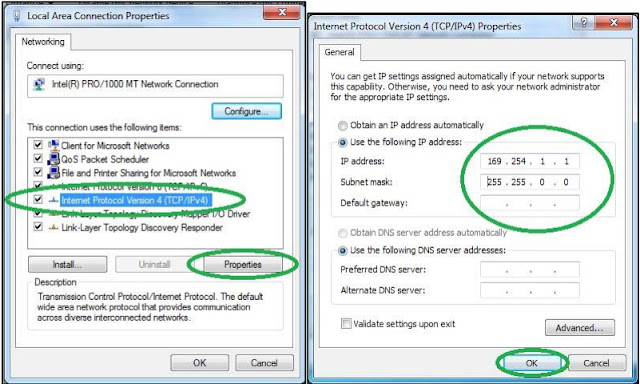
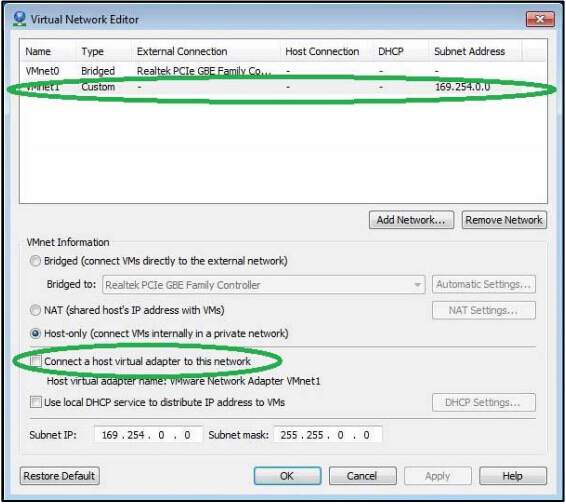




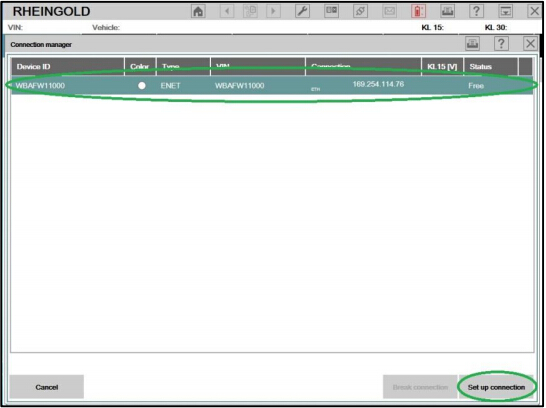
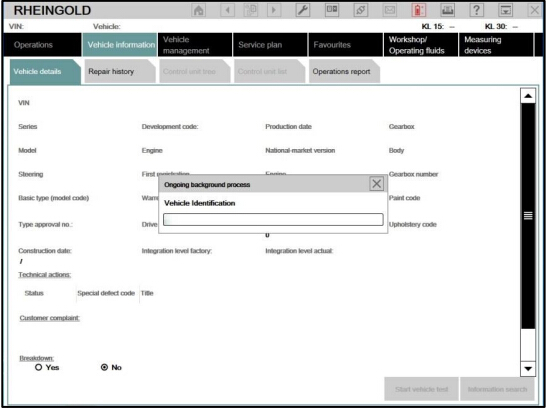
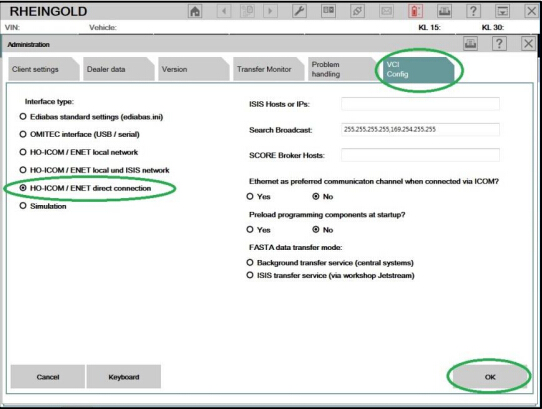

No comments:
Post a Comment
Note: Only a member of this blog may post a comment.