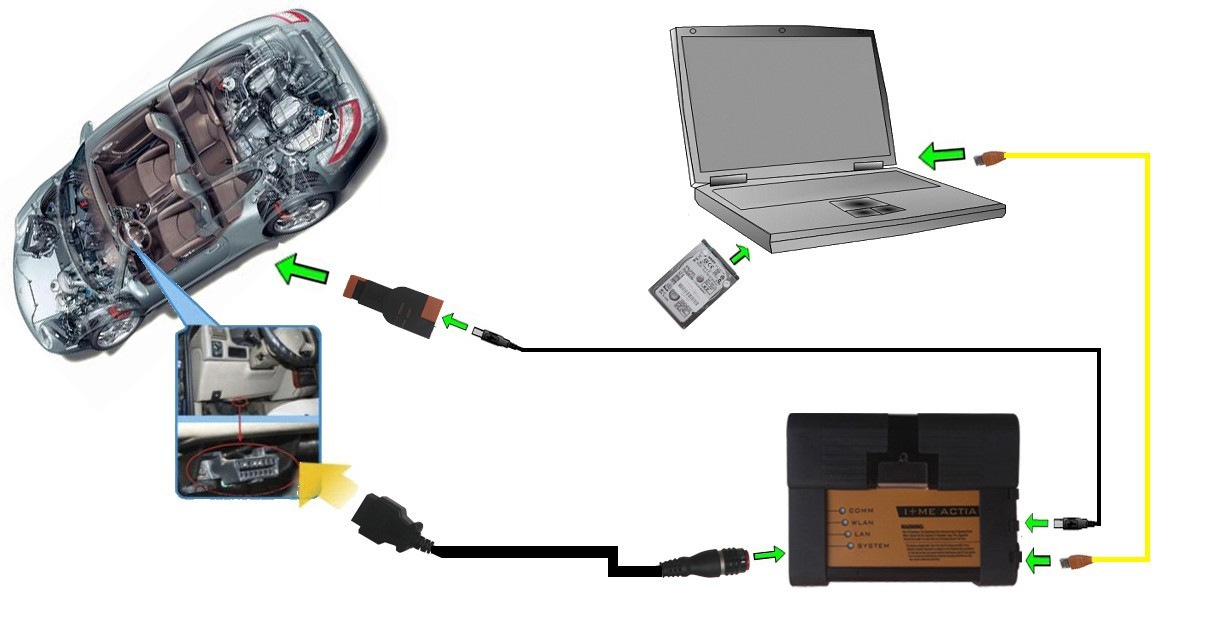1.How to setup BMW ISTA-D working with Openport 2.0?
1). Firstly you should have ISTA-D Programmer installed ,then run BMW Passthru drivers under Administrator
2). Choose Openport 2.0 as J2534 Device
3). Copy all fies EXCEPT EDIABAS.INI from C:\Program files(X86)\BMW AG|PassThruD to C:EDIABAS\BIN ,!!! DO NOT OVERWRITE EXISTING FILES !!!
4). Open the C:\EDIABAS\BIN\EDIABAS.INI file in notepad ,Edit configuration interface = STD:passthrud and Save it.
5). Run the BMW ISTA-D again and select menu Configuration—Interface,Select the EDIABAS.INI(You edited ones) and Apply it
Finished! Now you can test BMW Vehicles with Tactrix OPENPORT Interface through ISTA Programmer .it will not work on all models but newer models should work okay
You can download BMW ISTA-D Programmer Free from some garage forum or buy Hard disk from our store.
And here is the link for download BMW Passthru Drivers