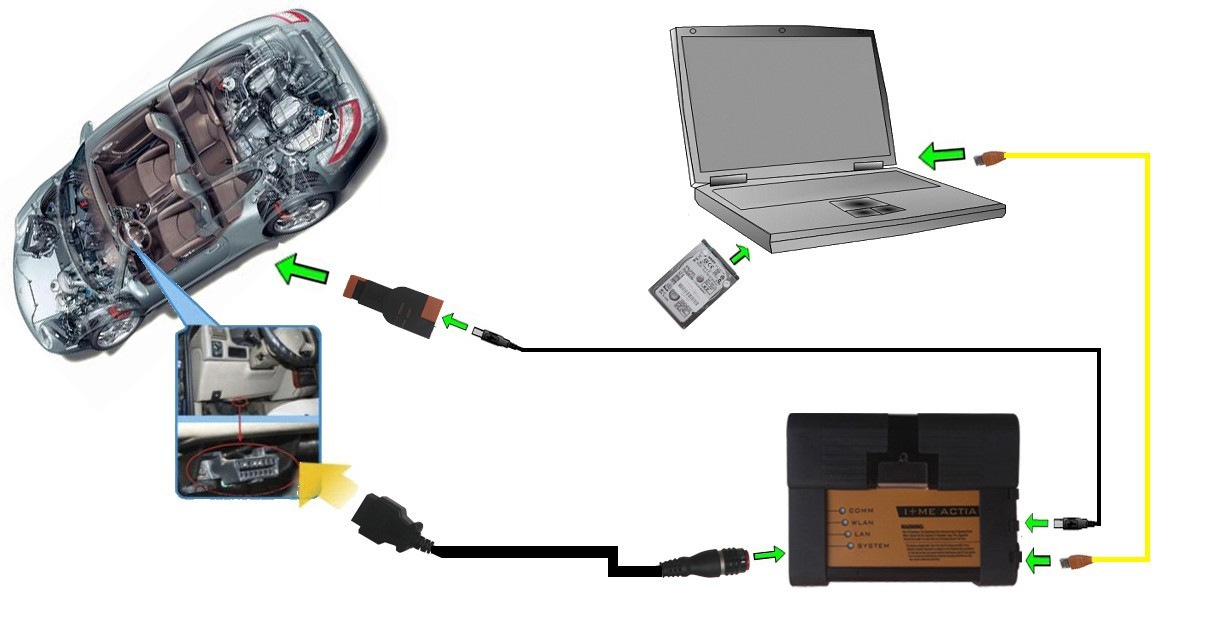Problem: BMW ISTA+ “Display” Function isn’t working, files were downloaded from forum, all files were extracted and unblocked. Car can be identified and fault tree is shown. Everything works fine, but when I create a test plan for faults and click ‘display’, the next page is blank and ends up semi-freezing the program.
How to fix BMW ISTA+ “Display” Function is blank?
To do a fresh installation again,
Disconnect from internet,
Stop antivirus programs, windows defender or any software that may block files,
Use 7zip to extract all files then try again.
Follow the installation guide, pay attention to windows software like .net framework 3.0,3.5,4.0,4.5, VC++ all versions starting from 2003 up to at least 2015 x86 and 64 bit, and java.
You asked for the sitting for the Ediabas folder in Rheingold folder ediabas.ini , interface, it should be set to “REMOTE” not “STD:OBD”, as I am also using a INPA K+DCAN not an ICOM. Interface = STD:OBD must be set in the C: Ediabas folder only.
I am not sure if this has something to do with the screen freezing problem but I think it is worth to say.
For flashing: INPA should work and connection to the car verified that also will start the server, close INPA and start winkfp providing you installed spdaten properly.
PS: It is always recommended to install BMW software on a fresh copy of windows.
Alright, if you bought any of INPA K+DCAN or BMW ICOM from obdii365.com, remote assistance is available if any problem.
Read also:
How to configure BMW ICOM ISTA+ on INPA K+DCAN cable?