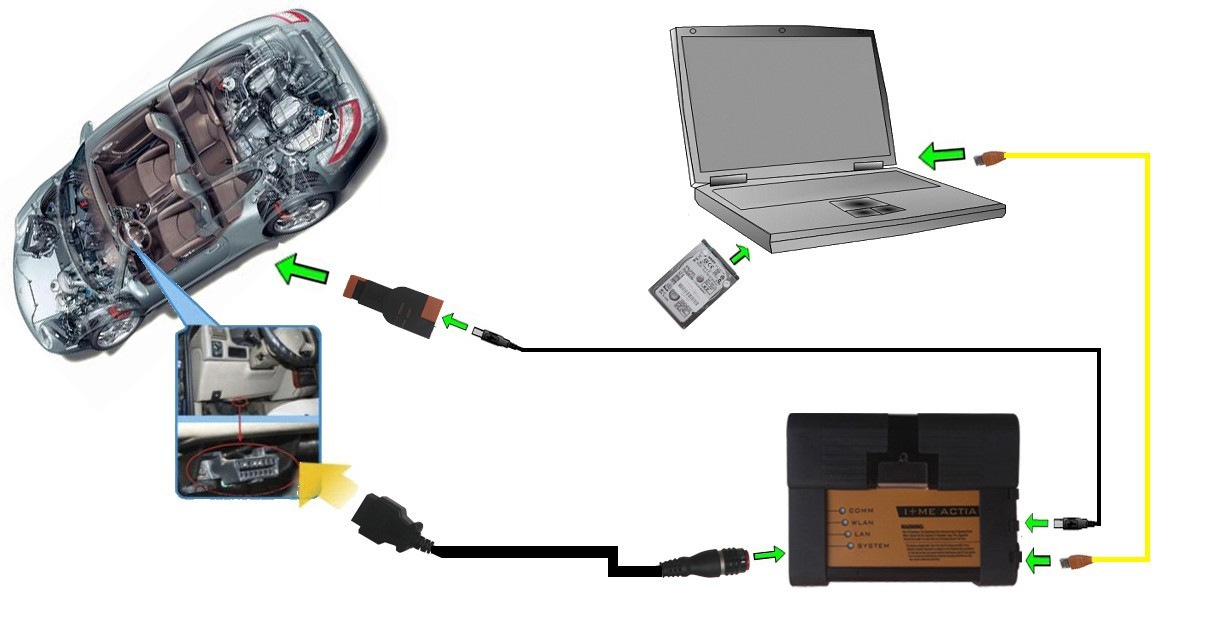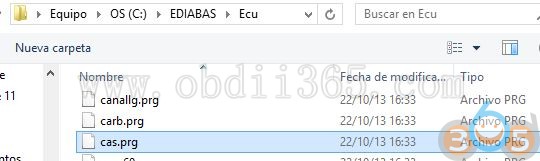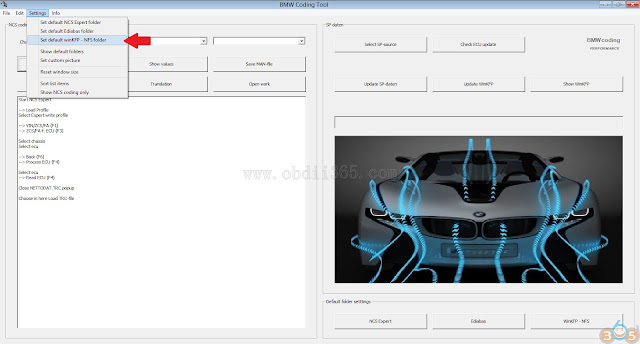This is good information for those who want to know if ISTA-D provides technical diagrams and instructions like ISIS/ICOM.
ISIS is a BMW server platform for dealers. All updates are downloaded to the ISIS.
From there the ISIS updates ISID (diagnostics) tablets and ISSS (programming) if applicable.
The ISID runs an embedded windows xp OS.
Installed on the ISID is a program called ISTA-D (recent versions are codenamed ‘Rheingold’)
ISTA-D you can do all diagnostic functions, battery registrations etc etc. it also has wiring diagrams and guides on changing parts.
Some clever russians keep leaking the ISTA-D installer and it can easily be installed on any windows operating system. I can give you download links. They are around 10gb.
In ISTA-D you have a connection manager or how you wish to connect the computer to the odb port.
The common ones are:
ICOM
EDIABAS
OMITEC USB
EDIABAS
OMITEC USB
ICOM is BMW official cable, its predocessor was an OPPS unit. An ICOM is more than just a cable however, it has its own network adapter, mac address, cpu, cooling etc etc. Originals are expensive but you can get cheap but hq chinese clones for around $350 USD like this: http://www.obdii365.com/wholesale/bmw-icom-next-a-b-c-with-software.html
EDIABAS is a communication protocal which requires you to have BMW Standard Tools installed aswell – which isnt a bad thing! This utilises comport access amongst other connection methods and is configured by an ini file. Most people use this method of connection as its cheap, you can get a K+DCAN cable for under $50 USD now. Just do your research first as there ar bad clones about!
OMITEC is also an original USB interface. These are very rare. K+DCAN cable are copies of the OMITEC cable.
Update: Thinking it can be used on a Mac also… I use a Mac sometimes no problem with a windows VMware XP virtual machine and ISTA-D installed.
As I said there is no better diagnostic software. Its dealer level software and It’s freely available now all over the Internet. Plus it’s very user friendly!
So price is Cable + Windows XP CD key for the virtual machine…
Hope that helps.