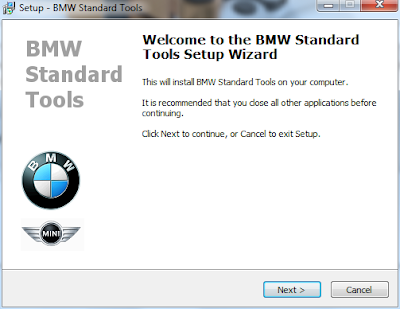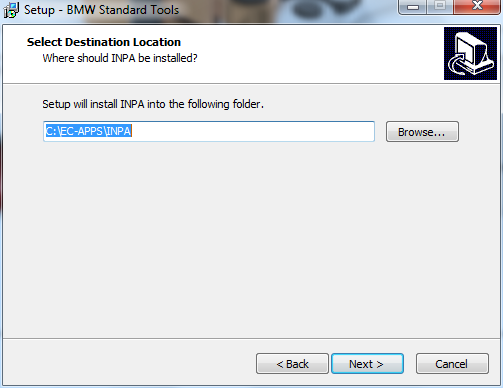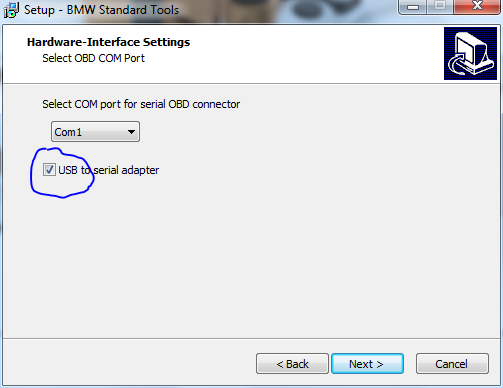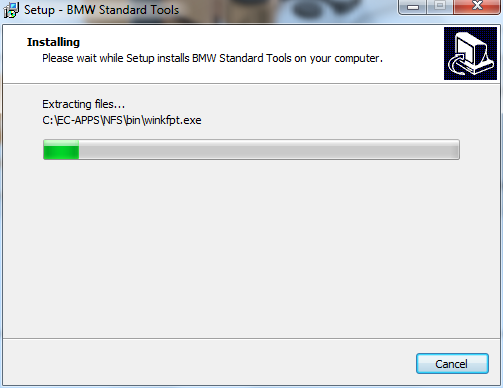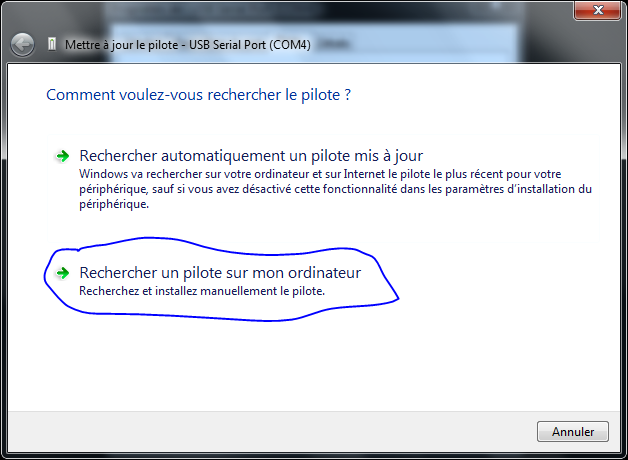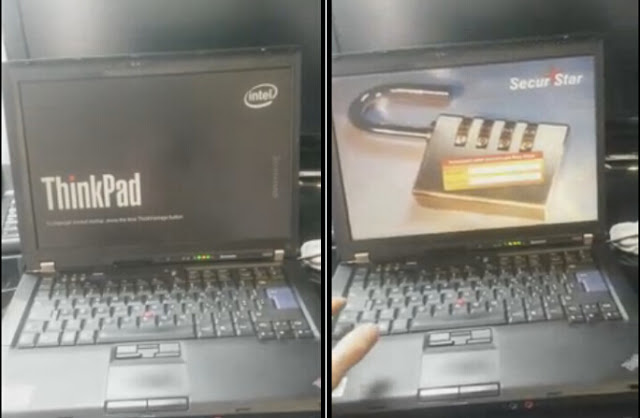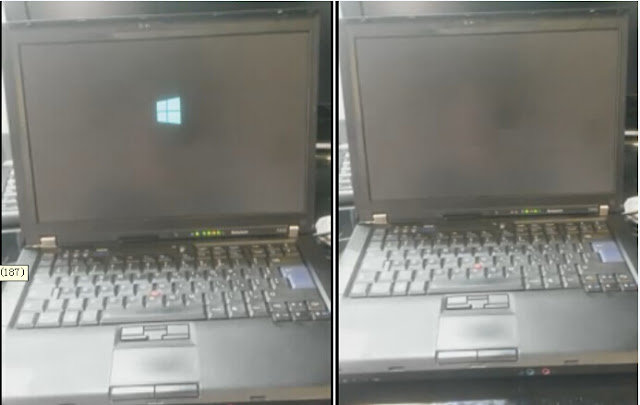BMW Standard Tools is a group of software distributed by BMW Group that contains several interoperating applications and drivers, including NCS Expert, WinKFP, NFS, Tool32 etc. Following are the free download and detail installation instruction offered.
Software:BMW Standard Tools 2.12 (INPA, EDIABAS Toolset32, NCS-expert etc)
Where can you get the BMW Standard Tool?
Free download BMW Standard Tools V2.12
Or get it in BMW ICOM Rheingold ISTA-D ISTA-P software HDD
Operating system: Win XP/Win 7
How install and setup BMW Standard Tools (SDT) step-by-step?
NOTE: We use INPA K+DCAN cable here.
Ⅰ Install BMW Standard Tools 2.12
1. First must install bmw_std_tools_2.12, go to the folder and launch bmw_std_tools_2.12
Standard_Tools_Setup_2.12.exe to start the installation.
Standard_Tools_Setup_2.12.exe to start the installation.
2. Select language and press OK.
3. We are informed that the installation will begin on the computer and it is
recommended to close all other existing applications. Press Next.
recommended to close all other existing applications. Press Next.
4. Accept the license and do next
5. The system will display BMW Standard Tools software information, click on Next to
continue
continue
6. Select the program components you want to install (no need driver). Press Next
7. Then the system will ask you if you want to change the locations of the data on your
drive, leave it to default.
drive, leave it to default.
EDIABAS location:
NFS location
INPA location
NCS Expert location:
8. This part of the setup creates a folder in the start menu to gather all launchers
9. Data backup is optional. You can leave the box to avoid a warning message. Then it
will create the icons on the desktop and in the Start menu.
will create the icons on the desktop and in the Start menu.
10. You are asked to choose your interface type, STD: ODB for this procedure with K+
DCAN cable.
DCAN cable.
11. You are asked to choose the serial port to choose com1 and checked the USB box
12. The next program will bring the previous settings information, click “Install” to begin
the installation process.
the installation process.
13. The installation is in progress.
14. If the file does not exist you will get a warning message like 4 times, for our 4
files made. Made just skip each time (The catch is can not be in the good
order)
files made. Made just skip each time (The catch is can not be in the good
order)
15. That installation is complete, select “No, I will restart the computer later” option
and click on “Finish” button
and click on “Finish” button
16. Now we have to copy the files contained in BMW Standard tools v2.12 ENG 2012 in C:\
If you go into your hard drive you will find at the root folders:
–
EC-APPS
EC-APPS
–
Ediabas
Ediabas
–
NCSEXPERT
NCSEXPERT
–
NFS-Backup
NFS-Backup
In the
folder BMW Standard tools v2.12 ENG 2012 there are 3 files to copy:
folder BMW Standard tools v2.12 ENG 2012 there are 3 files to copy:
–
EC-APPS
EC-APPS
–
Ediabas
Ediabas
–
NCSEXPERT
NCSEXPERT
Merged and replaced all when Windows asks you. Do not delete the files and then replace
because you lack data and shall appear bugs.
because you lack data and shall appear bugs.
Ⅱ Configure Cable
1. Installation is completed and we must configure our cable so that it is functional.
2. Connect your K+DCAN cable with computer, Windows will attempt to install a driver.
3. See in the start menu and right click on computer to manage to see this screen:
4. Then go into Device Manager to check if the INPA cable is well connected.
5. Right click and go to property and Driver tab.
Check The driver for Version 2.10.0.0
If this is not the case made to update the driver, search for a driver on my computer
6. Choose the folder location bmw std tools v2.12 ENG 2012 and select the folder K+DCAN Drivers
7. Windows installs the driver, check the driver version and Close.
In the port setting tab, go to Advanced. Check COM port setting. Here we set to COM1.
8. This is our port is configured there is no tested on the vehicle.
Ⅲ Install Rheingold
If your vehicle is recognized you can proceed to install Rheingold 3.**.**. (Latest Rheingold V2015.08 ISTA 3.50)
C: \Ediabas \ Hardware \ OBD ODBSetup.exe start if you have an error launching
Seriel port.reg and repeated.
Seriel port.reg and repeated.
Installation Rheingold
You must have BMW Standard INPA 2.12 with 5.0.6 and 7.3.0 to run Ediabas rheingold
Rheingold is provided in a version without installation.
Unzip the folder where you want and run it by going to:
testergui \ bin \ relase \ istagui.exe
You can make a shortcut on the desktop istagui.exe
www.obdii365.com