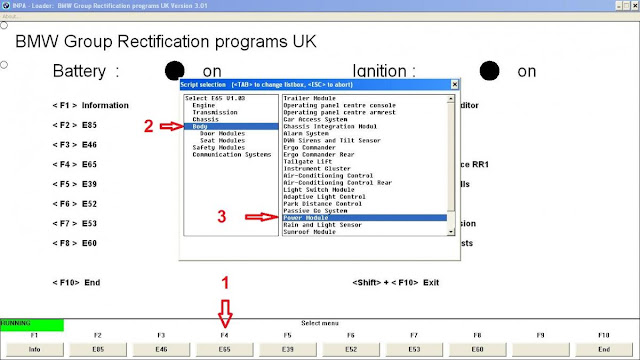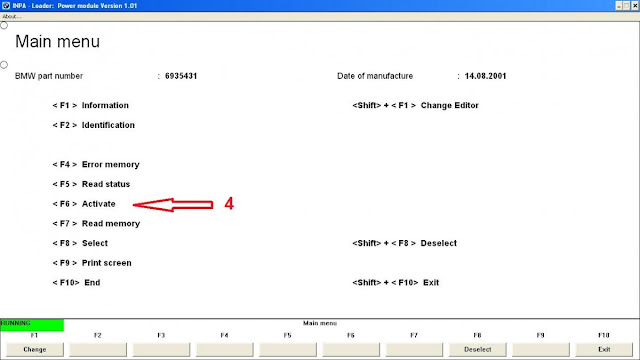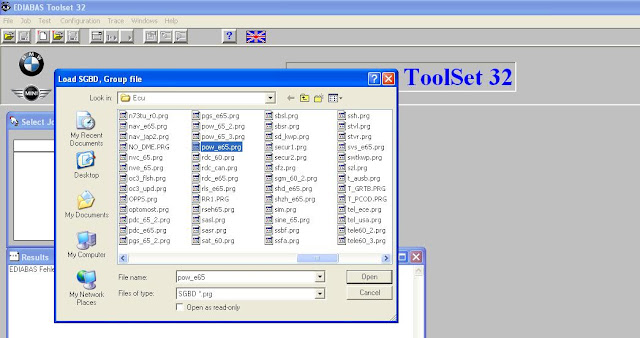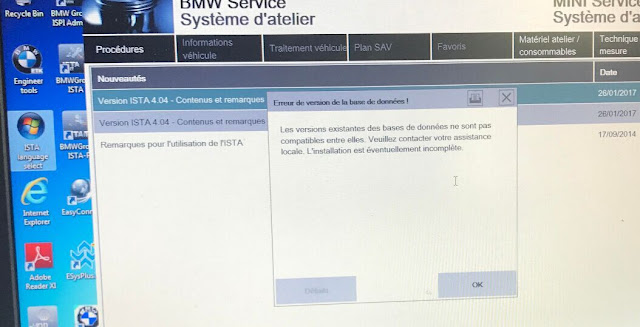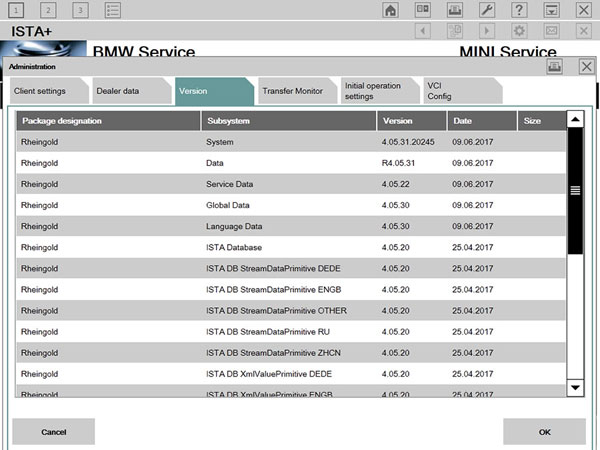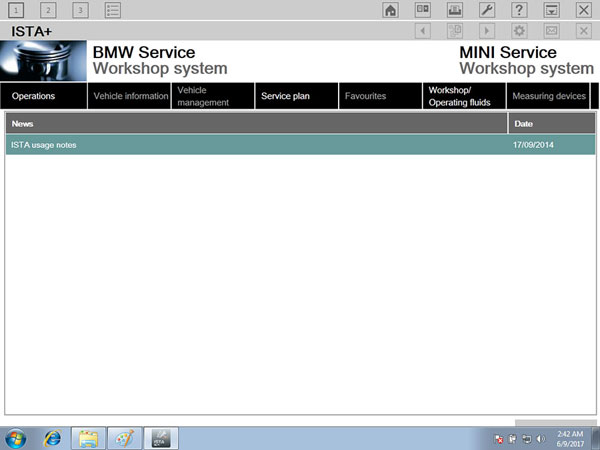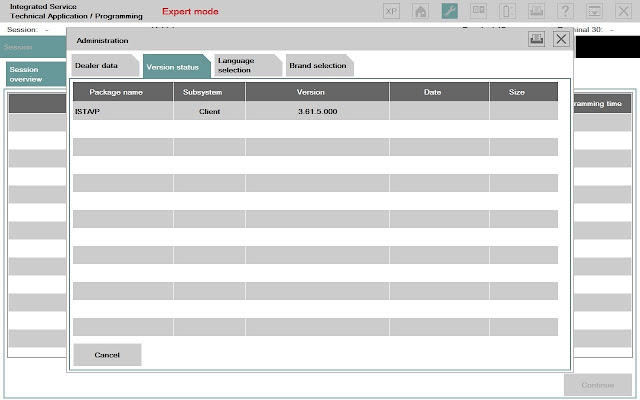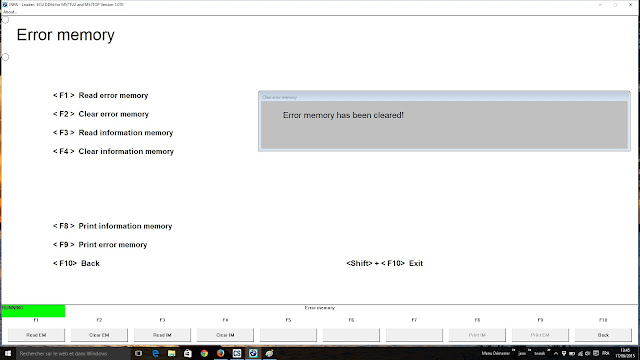Thanks for the good cable and especially the good software (INPA, NCS Expert, ...), I decided to do a little tutorial on how to do it, because it is not necessarily easy, but it makes good service.
The diagnostics make it possible to check the state of the sensors or the memory of these housings.
They are all connected to each other via a bus - CAN - and specifically K-Can on our E83 (a variation of the CAN bus using the K info line.) Now the auto implement the D-CAN, a more advanced version with more safety and more flow.
Without publishing, the hardware (interface cable + software) can be purchased here:
For the BMW X3 E83, a K+D CAN cable is required. For the others, I do not know.
Personally, I bought a cable on obdii365.com a few years ago.
I had unrecognized case errors using the software CD, since the DDE of my vehicle (DDE6.2) was not listed.
I recently bought the software dvd from CS, did the installation (guided) and everything went smoothly.
I use a laptop with Windows 10, installation without problem, only NCS expert stopped me 5 minutes because it is a 16bit app, and you have to specify a Windows to run it in compatibility mode Win95, 98 or Xp Right click> properties -> compatibility).
This subject is also a bit of a tribute to BMW's engineers and their subcontractor.
Who spend a lot of energy and money in designing systems that can adapt to any one-all through procedures, tools that are available from concessions. These initiatives are generally ruined by the incompetence of vendors or mechanics.
Who do not take the time to explain to the customers (us) what is possible, and do not usually do - except exceptions that do good. Here, for those engineers who simplifies our lives,
We will try to use what they have prepared.
For info, there are more than 1500 configurable options on the x3 (the extracted file is more than 3000 lines, 2 lines per option).
The base:
1-Then we turn on this computer
2-The ODB connector of the cable is connected to the OBD socket of the car:
3- Connect the USB port to the computer
4- Open
INPA software (through the small soft initiator of CS or directly in the directory INPA / bin / inpaload.exe
5- The key is put into the contact position without starting. We can start too, it has no importance, at least for coding or diagnosis.
Thanks to the diagnostic software simplifies (INPA), I was able to check the error codes relating to my problem of ventilator.
Here we have the open INPA application:
You type F7 (X3 / E83) and a window opens to choose the box with which you communicate:
(Here the DDE6 for the M57 engine.) Double click on it:
Basic operation, read the error memory (F1)
We see that I have 2 candles a little weak. On the error is record so type, the kmtrage, the motor speed, the temperature, etc ... when the error has been noted.
These errors can be erased (clear EM).
And now, voila
If the problem is still present, the error will return.
You can read the information memory.

Let's move on to
NCS Expert coding software.
INPA is closed if NCS expert is used.
Once opened, it looks like this.
Before anything, you have to load a "profile" that will tell NCSE how to organize the data. We take the profile "CAR KEY MEMORY" made for this kind of thing.
Then we make F1 then F3 to indicate the car on which we are working, NCS Expert will retrieve the list of boxes on which it can work:
We click on CAR / Key Memory, and we arrive on this screen:
We have access to the parameters of the "car memory" as well as the memory of each key.
At this moment, here is the procedure to follow for this version of NCS-Expert (there is another one without the CKM profile):
1 - you have to do a "read" so that NCSE retrieves all the parameters (which will put in the associated trace file - in the NCSE directory).
2 -Then we go to the parameter we want to change (left part: Car memory, parameter on the central part eg CYCL_TI_BLK), we see the value in the right part:
SI einmal
dreimal.
This parameter indicates the number of blinks when the blinking switch is depressed without blocking it. By default (S) it is on einmal.
3 - To put it on dreimal (3x), one clicks 1x on dreimal, then F2 (take over). This parameter is then added to the bottom window: It is now in the list of parameters to be coded. : Cyclops:
You can add another one in the same way, c a d click on the parameter, its new value then "take over".
4 - Once the list is ready, we click on broacast which will write (= code). Nothing was written before this stage.
The value becomes:
S einmal
I dreimal.
That's it. S indicates the default value, and I is the modified value.
Thanks to the software NCSExpert and the version given by CS (which differs a little from the version a bit raw on the net), I was able to activate: (these are features of the GM5 box, Generic features):
- 3 blinks for a light touch on the flashing lights
CYCL_TI_BLK -> dreimal (before "einmal").
- 2 flashes at the closing, 1 shot at the opening
- Folding of the mirrors on a support "comfort" closing (press 1s)
BEIKLAPPEN_B_KOMFORTSCH -> aktiv
- Closing of the centralization after passing 16km / h
VERRIEGELN_AUT_AB_X_KM / H -> 16_kmh (several possible values)
VERRIEGELUNGSSCHWELLE -> aktiv
For this parameter, it is necessary that the parameter is also active on Key memory, otherwise it does not work.
I would deal with INPA and NCS expert. I have a little look at the DIS57 which seems rather sharp and works in a virtual machine, provided also by CS, it is quite complicated and not really welcoming as tools, but it also works.
AEWS: immobilizer
AHL: Adaptive Headlights
AKMB: Combi Gauge control unit
ALSZ: fire switching center
CDC: CD changer
CID: central information screen
CVM: Convertible top module (for cab)
DME / DDE: engine electronics (DDE diesel, DME gasoline)
DSC: Dynamic stability control
DWA: anti-theft alarm
EGS: electronic transmission control
EPS: electric power steering
GM5: basic module
GT: (?)
IHK: Integrated Heating and Cooling Control
KOMBI: instrument cluster
LSZ: switch pole / light
LWS: steering angle sensor
MK60: ABS control unit
NAV: Navigation system
PDC: Park Distance Control
RAD Radio
RLS: Rain and light sensor
SBSL: satellite B, left
SBSR: B satellite, right
SIM: security and information module
SM: seat module (?)
SZM: center console center console
TEL: Telephone
ULF: universal charging and hands-free system
VM: Video module abbreviation Earlier: VID (video module)
Finally, and in order to fix things well, what is written here is for information purposes.
It is written on the basis of my good faith and my experiments.
I am not hold responsible for any improper manipulation on your part, these operations that you will do as a result of reading these messages are under your sole responsibility.
If you are not sure or you are afraid to do something, ask for it to be done by your dealer, he has his own tools to do it.