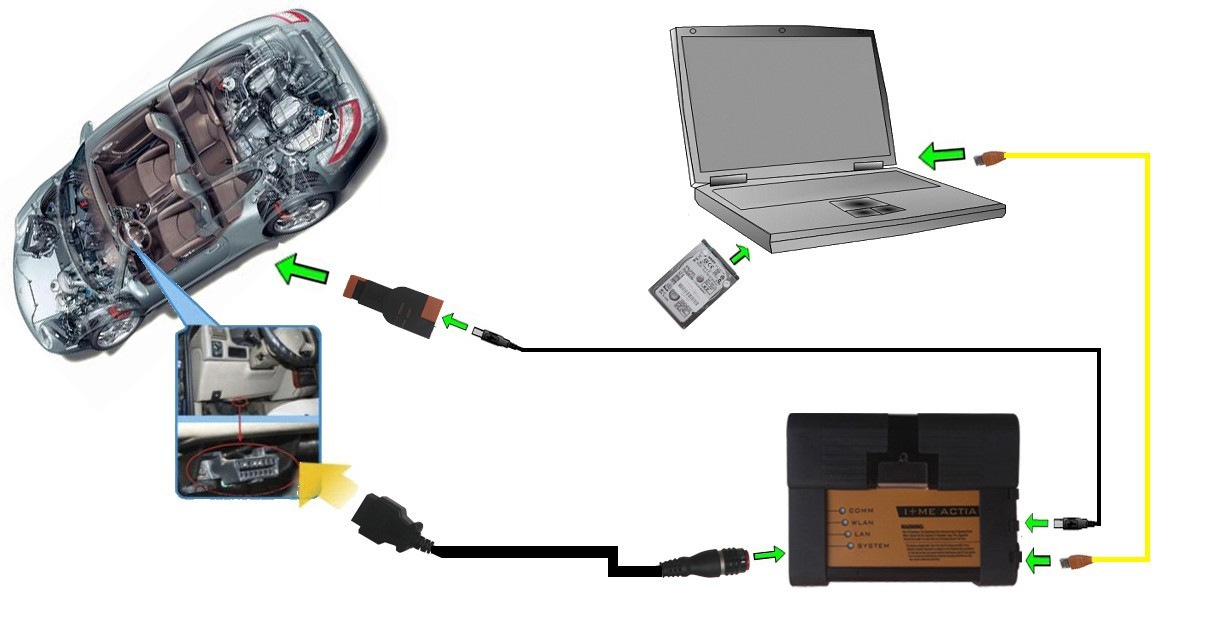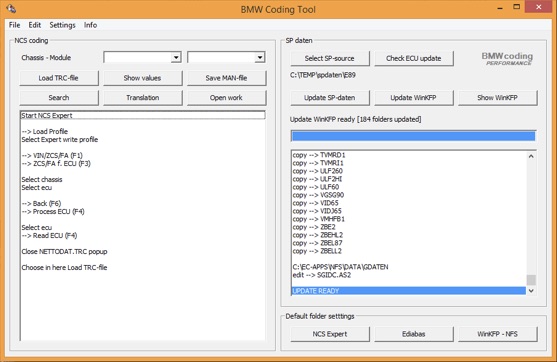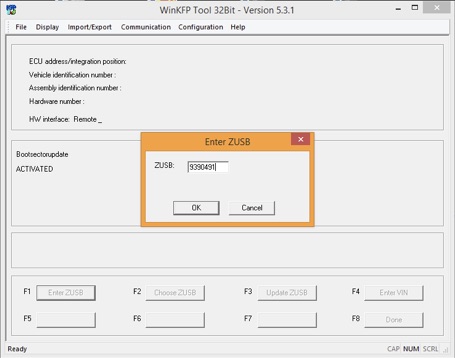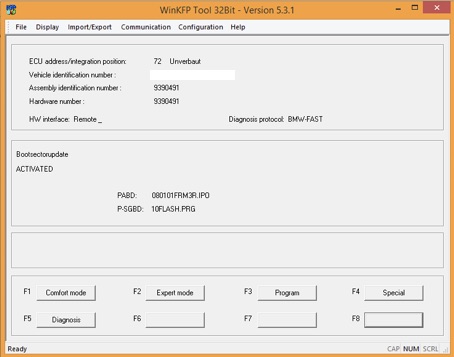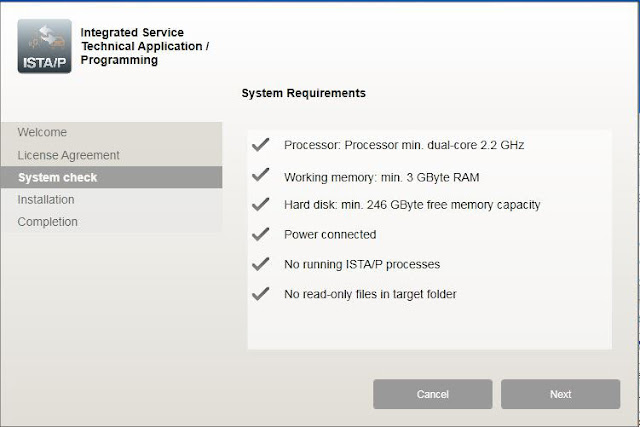Something interesting about BMW ENET cable E-sys software reading 1B/DE file (file 1B) from BMW E or F series with CIC.
Disclaimer: It’s all customer share from bmw topics/forums. Data copied only for share info to help someone else.
The methods applies to: BMW E and F series cars
You need: ENET cable / BMW ICOM emulator+ E-sys software
Process of reading 1B/DE file from CIC:connect the BMW Esys cable to the car, and open FSC-extended, and compiled as in photos.
follow the processes shown by the arrows, and have saved your file DE, in hex format.
Now if you open this file with hex editor, you will find the VIN of the CIC / NBT (in case you did not know)
Now convert the hex file, in base 64, as in the photo. (I use the online tools)
and you will get the file FSC (rename it as: F123456_000DE001.fsc) ready to be used with FSC generator.
Questions & Answers for reference:
– What is this for?
– One thing you can do with the 1b file is generate a FSC code for map updates.
– How to use the 1B file to generate a FSC code for other uses than GPS maps, or is does the same code work for every thing else that needs it?
– It’s only for GPS maps, you cannot generate FSC codes for other functions.
– Can i obtain 1b files from E series with INPA K+DCAN cable? or i need anyway an icom?
It serves ICOM or FTP access from the network.
– If i need to use e–sys on E series with cic, it is possible with enet ?
– Yes, the ENET cable (costs less 20 euro) can be used with CIC in E series. (But it must be wired by the cic to the OBD port
use access login, and save the file: generalPersistencyData_DiagnosticSWTControlle
in position : // HBpersistence / normal
(do not ask data login thanks)
in position : // HBpersistence / normal
(do not ask data login thanks)
This file contains the file 1B.
open with hex editor, and look for the ‘index: 01 01 00 1B (early 1b files)
and copy 319 decimal successive,included 01 01 00 1B.
open with hex editor, and look for the ‘index: 01 01 00 1B (early 1b files)
and copy 319 decimal successive,included 01 01 00 1B.
Note:
This works, but with some conditions:
1. The CIC in your car must be factory fitted. When it is retrofit there is no Ethernet connection between OBD and CIC.
2. CIC must get IP address from DHCP to be accessible by ftp. Easy way is to connect enet cable to router and restart the CIC. After CIC restart it will have it’s own IP.
1. The CIC in your car must be factory fitted. When it is retrofit there is no Ethernet connection between OBD and CIC.
2. CIC must get IP address from DHCP to be accessible by ftp. Easy way is to connect enet cable to router and restart the CIC. After CIC restart it will have it’s own IP.