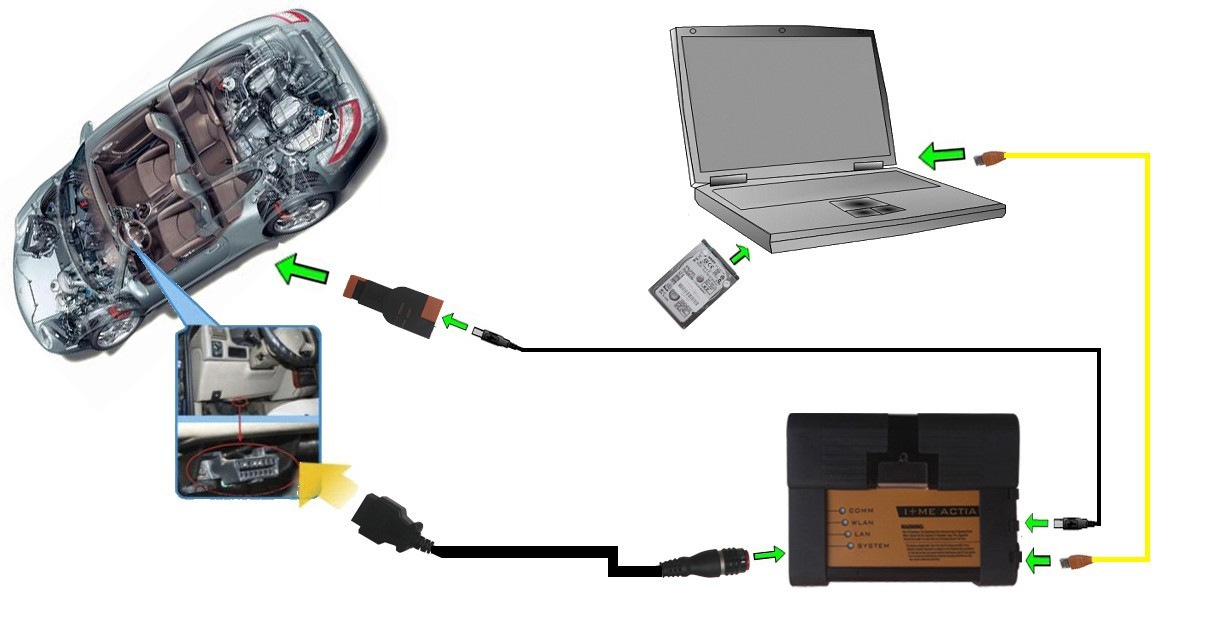Software version:
ISTA-D 3.53.13
ISTA-P 3.57.4.003
VIN: 2015.12.08
Not connected 9000 days remaining
Support Multi-language in diagnose and programming, also TIS diagram circuit: American English, British English, German, Spanish, French, Italian, polish, Portuguese, Turkish, Czech, Swedish, Dutch, Indian, Greek, Russian, Simplified Chinese, Traditional Chinese, Japanese, Korean and Thai.
V2016.3 ICOM BMW Diagnostic Software List and Functions:
| No. | Software Name | Software Function |
| 1 | ISPI-NEXT Admin Tools | ISPI-NEXT authorization software |
| 2 | ISPI Admin Client | ISPI-NEXT authorization management and environment Configuration software |
| 3 | ISTA-D(Rheingold) | Diagnostic and repair guide, including Diagrams and disassembly Figure |
| 4 | ISTA-P(ISSS-NEXT) | Programming and coding software system |
| 5 | HDD-Update | Navigation software upgrade back-office services (function with ISTA-P, need to Import map files) |
| 6 | KSD | Work software |
| 7 | ETK | Accessories Catalog |
| 8 | E-SYS | Engineer Software for F series (available for programming and coding) |
| 9 | WINKFP | Engineer Software for E series, for programming |
| 10 | NCS-Expert tool | Engineer Software for E series, for coding |
| 11 | INPA | Engineer Software for E series, for diagnosis |
| 12 | Tool32 | Engineer Software for E series, able to run directly |
| 13 | BMW Coding Tool | Auxiliary Software of Engineer Software for E series (Available to import model data to WINKFP and NSC) |
| 14 | NcsDummy | Auxiliary Software of Engineer Software for E series (Available to modify NCS data) |
| 15 | IToolRadar | Used to recognize ICOM, activate or release ICOM Port |
| 16 | EasyConnect | Used to Configure the Environment Parameter of Engineer Software for E series, can activate or release ICOM Port |
System Requirements:
Dual-core processor, better above I3; over 4G of memory
Support Model:
It is recommended to use Lenovo ThinkPad: T61, T400, T410, T420, T430, X61, X200, X201, X220 X230 and other laptop with Intel chipset, such as I3 I5 / I7 series.
BMW ICOM WIFI setting:
1.Use network cable and Connect ICOM to OBD,ICOM will power on
2.Use Itool Radar to get your ICOM ip address.See picture ICOM-IP.png
3.Open IE and input your icom ip in url,
like:
http://192.168.68.102:58000
Then you can see like picture ICOM-Ax-Info.png
4.Enter <WLAN Settings> you can see like ICOM-WLAN.png.
If your ICOM WLAN MAC is not null,it has wifi model.
If you use our usb wifi dongle,your need to setting icom wlan info like ICOM-WLAN.png
If you use your own workshop wifi,so you need to input your wifi’s SSID,Security Type And Pre-sheared Key.
Attention:Mode must be <802.11n,2.4GHz>.
5.press Save changes.
6.Disconnect ICOM network cable and obd
7.Don’t use network cable and connect ICOM to obd again,then icom running system,
wait and you will see ICOM wlan led is blinking,Led stop and on,ICOM is connected to wifi ok.
BMW ICOM software ISTA-D 3.53 ISTA-P 3.57 display:
E-SYS
E-sys Password:
12345678
ETK
ICOM-Ax-Info
ICOM-color
ICOM scanner-IP
ICOM-WLAN
ISTA-P Language Setting
Install windows language package
Mount c:\nasshare\mu_windows_8_1_language_pack_x64_dvd_2706084.iso
windows_key+r to input: lpksetup
Select language to install
ISTA-P Version
ISTA-P Version 3.57.4
ISTA-P ISPI Next-Info
KSD