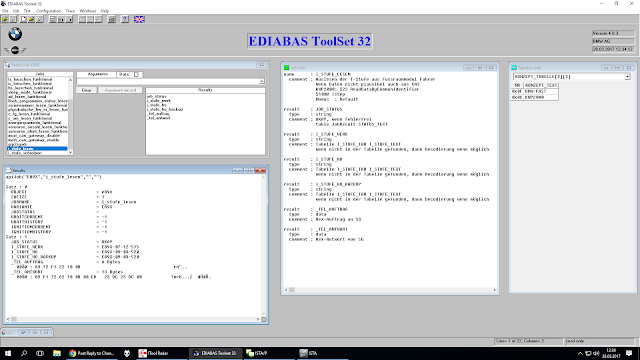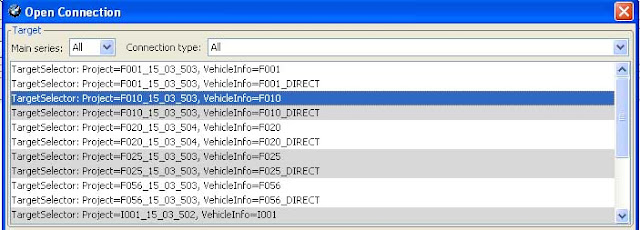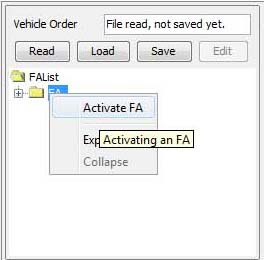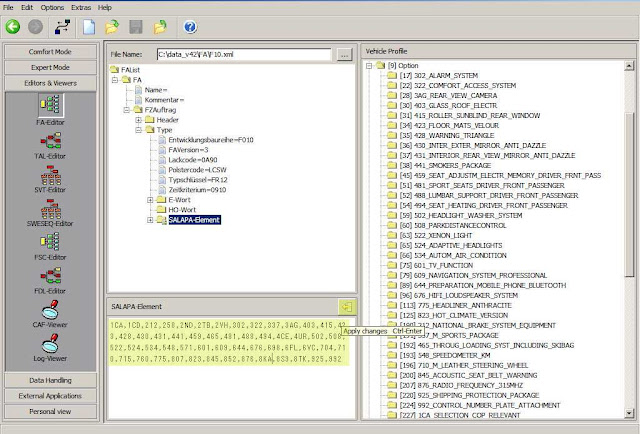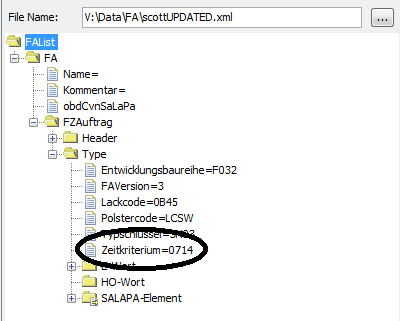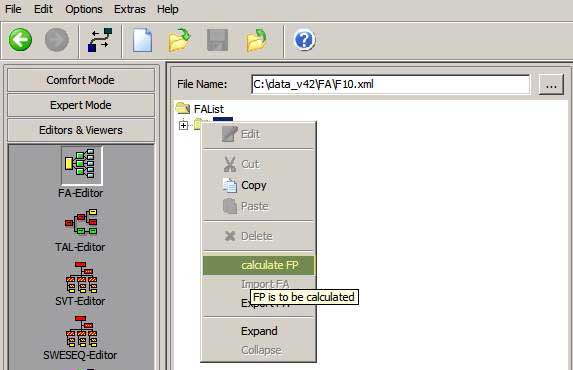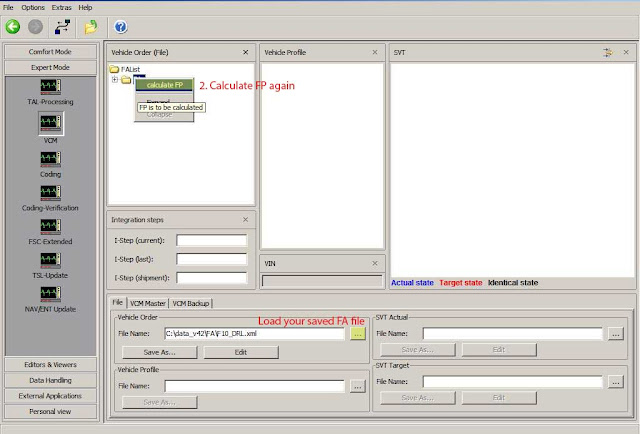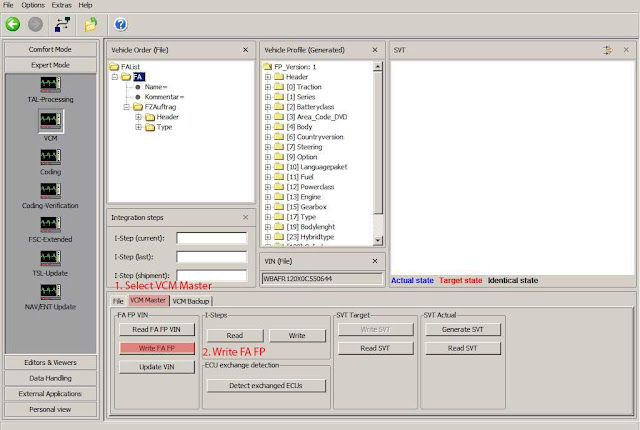Problem:
I need to change I-Level in FRM3 module.
I have problem with BMW ICOM ISTA-P because i have wrong I-Level in used FRM module.
I was looking for change I-level in Ediabas Tool32 and frm3.prg, but i didn’t find right parameter for change I-level in FRM3.
I was looking for change I-level in Ediabas Tool32 and frm3.prg, but i didn’t find right parameter for change I-level in FRM3.
I have problem with reading I-Level from cas and FRM. Please look at screen. I-Level in CAS is empty, I-level in FRM is unreadable.
I-Level in E89.prg is perfect and readable.
Could somebody write me what to do step by step?
Final solution from BMW expert:
I-Level in your CAS and FRM is identical:
00 ED = E89X-07-12-515
23 DC = E89X-09-03-520
00 ED = E89X-07-12-515
23 DC = E89X-09-03-520
You can change it by job I_STUFE_SCHREIBEN in E89X.PRG
This job writes I-Level to both ecu CAS&FRM
This job writes I-Level to both ecu CAS&FRM
With args E89X-07-12-515;E89X-09-03-520;E89X-09-03-520 job writes your current I-Level as example
Result:
Took the advice and it worked perfect. Hope it helps.
Took the advice and it worked perfect. Hope it helps.