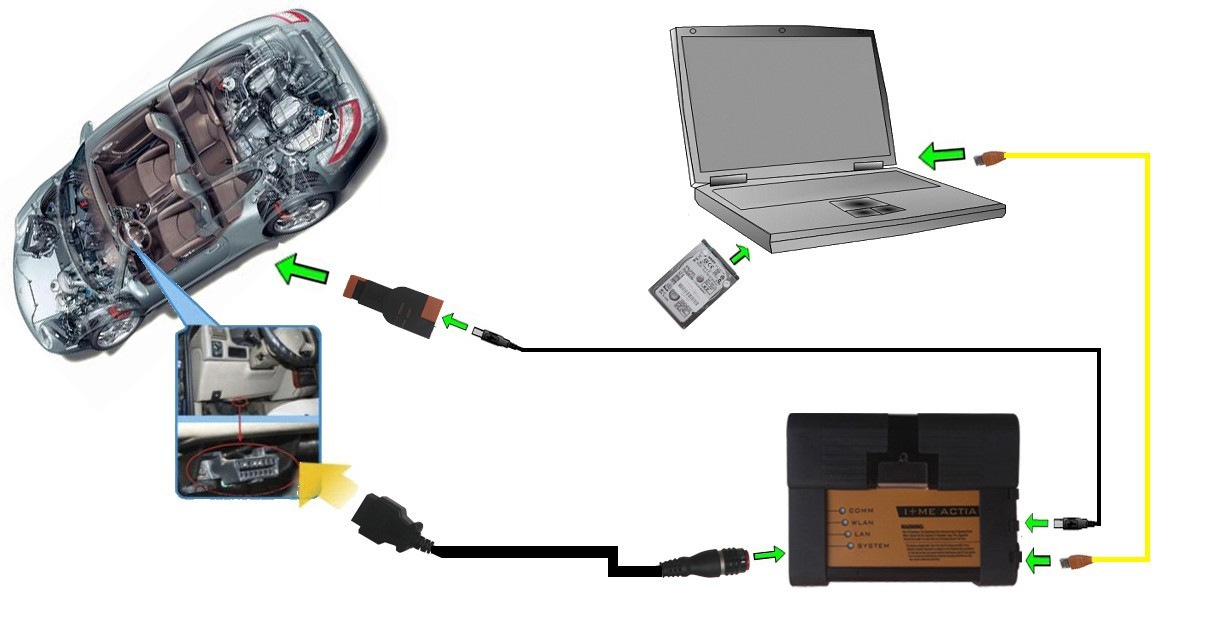This is a question and answer about enet cable programing
Question:
Any one has programmed all car with ista-p with enet cable successful
it’s safe to do it with enet cable?
it’s safe to do it with enet cable?
BMW F10 530DX
Answer:
ICOM is a separate computer which handles all protocols itself and has connection to a car through multiple busses (D-CAN, K-CAN, ENET) at the same time. It also has internal measurement for car voltage, etc.
F10 is able to talk via D-CAN and ENET. Strictly speaking both of these are connected to ZGM which then “translates” messages and forward to other units in a car via appropriate buses. As long as your ZGM is functioning properly there is no difference. However ENET bus needs much more complicate software to run, and early ZGMs do have issues to be programmed over this bus (you can use search on this forum to find workarounds).
So basically, ICOM can monitor car voltage, ignition status and other things itself and stop communication with a car if prerequisites are not met. ENET cable will pump data to a car in any case. If your power supply has ample amperage to keep constant car voltage, this may not be an issue.
As Spirit said flashing a car is always a risk. Its just smaller (and potentially easier recoverable) with the right tools.
I personally prefer ISTA+ for flashing because its “run and enjoy”. It knows which units need to be programmed with ignition on and which with it off. It also runs all required initializations afterwards. With E-Sys you more or less need to know all of that yourself and do manually. But when flashing fails seriously, E-Sys is the only tool to do recovery.
Good to know: INPA K+DCAN cable vs. ENET cable vs. BMW ICOM
Attachment: BMW F10 coding cheat sheet 2011
– Add Paddle Shifter Functionality for retrofit Sport Paddles
FA (VO) Replace 205 with 2TB.
Code new FA in ECUs ICM, EGS, GWS, and SZL
– Add SAT functionality
FA (VO) Replace 205 with 2TB.
Code new FA in ECUs EGS, and GWS
– Automatic High beam Assist Headlights (Car must have KAFAS camera which supports High Beam Assistant, Lane Departure Warning, and
Speed Limit Information. Without this camera system installed, there is no KAFAS module)
2011-12 (CIC)
FRM => 3050 => FLA_VERBAUT => aktiv
FRM => 3050 => FLA_AUTO_AKTIV => automatisch
KAFAS2 => 3050 => FLA_ON_OFF => aktiv
HU_CIC => 3000 => HIGH_BEAM_ASSISTANT => aktiv
2012-13 (NBT) and 2014 LCI
FRM => 3050 => FLA_VERBAUT => aktiv
FRM => 3050 => FLA_AUTO_AKTIV => automatisch
KAFAS2 => 3050 => FLA_ON_OFF => aktiv
HU_NBT => 3000 => HIGH_BEAM_ASSISTANT => aktiv
– Automatic Parking Brake Release (Some 2011-12 cars)
DSC => 3000 => Funktion_AutomaticDriveawayRelease_aktiv => aktiv
EMF => 3000 => ADR_AKTIV => ADR_ein
– Auto Start-Stop function to start as last used
CAS => 3000 => TC_MSA_MEMORY => aktiv
2014 LCI
Already incorporated
– Auto Start-Stop OFF by default
CAS => 3000 => TC_MSA_DEFAULT_OFF => aktiv
– Blind Spot Detection at lower speeds (17 mph min)
ICM => 3000 => Hc2_i_CPar_Aktiv_v_low => 25 kmh, or
ICM => 3000 => HcSwcCPar_i_Hc2_Aktiv_v_low => 25 kmh
– Change Nav voice from US to UK English
2011-12 (CIC)
HU_CIC => 3000 => VOICE_LANGUAGE_RR_US => aktiv
2012-13 (NBT) and 2014 LCI
HU_NBT => 3000 => LANGUAGE_ENGLISH_UK => master
HU_NBT => 3000 => LANGUAGE_ENGLISH_US => nicht_aktiv
– Disable iDrive legal disclaimer
2011-12 (CIC)
HU_CIC => 3001 => LEGAL_DISCLAIMER_TIME => kein_ld
2012-13 (NBT) and 2014 LCI
HU_NBT => 3001 => LEGAL_DISCLAIMER_TIME => kein_ld
– Disable Night Vision camera legal disclaimer
2011-12 (CIC)
HU_CIC => 3001 => MACRO_NIVICAM_LDISCLAIMER => kein_ld
2012-13 (NBT)
HU_NBT => 3001 => MACRO_NIVICAM_LDISCLAIMER => kein_ld
– Disable Rear and Side view camera legal disclaimer
2011-12 (CIC)
HU_CIC => 3001 => MACRO_CAM_LEGALDISCLAIMER => kein_ld
2012-13 (NBT) and 2014 LCI
HU_NBT => 3001 => MACRO_CAM_LEGALDISCLAIMER => kein_ld
– Disable seat belt status display – driver and pax
ACSM => 3000 => Gurtzustandsanzeige_Fahrer_GWF_GZA_FA => nicht_aktiv
ACSM => 3000 => Gurtzustandsanzeige_Beifahrer_GWF_GZA_BF => nicht_aktiv
– Disable seat belt reminder – driver and pax
ACSM => 3000 => SBR_FA_GWF_SBR_FA (or SeatBeltReminder_SBR_Fahrer) => nicht_aktiv
ACSM => 3000 => SBR_BF_GWF_SBR_BF (or SeatBeltReminder_SBR_Beifahrer) => nicht_aktiv
– Disable sound on disconnect SB – driver and pax
ACSM => 3000 => SPW_FA (or SBR_PreWarning_Fahrer) => nicht_aktiv
ACSM => 3000 => SPW_BF (or SBR_PreWarning_Beifahrer => nicht_aktiv
– Display digital speed in instrument cluster (bottom center in basic, bottom of Speedo in Extended and Multi-Function)
KOMBI => 3000 => BC_DIGITAL_V => aktiv
– Enable Adaptive Brake Lights
FRM => 3050 => ESS_ERSCHEINUNGSBILD => bremslicht blinkend
– Enable DVD in motion
2011-12 (CIC)
HU_CIC => 3000 => SPEEDLOCK_X_KMH_MIN => value = FF
HU_CIC => 3000 => SPEEDLOCK_X_KMH_MAX => value = FF
HU_CIC => 3000 => VIDEO_NUR_MIT_HANDBREMSE => nicht_aktiv
2012-13 (NBT) and 2014 LCI
HU_NBT => 3000 => SPEEDLOCK_X_KMH_MIN => value = FF
HU_NBT => 3000 => SPEEDLOCK_X_KMH_MAX => value = FF
HU_NBT => 3000 => VIDEO_ HANDBRAKE => nicht_aktiv
– Enable Fog Lights with High Beams
FRM => 3050 => NSW_AUS_BEI_FL => nicht_aktiv
– Enable current position (GPS and Street Name) menu item (Navigation Display => options)
2011-12 (CIC)
HU_CIC => 3000 => NAVI_POSITION_MENU => aktiv
2012-13 (NBT)
HU_NBT => 3000 => NAVI_POSITION_MENU => aktiv
2014 LCI
Already in iDrive
– Enable HUD Entertainment and Telephone display
KOMBI => 3000 => HUD_ENTERTAINMENT_ENABLE => aktiv (Enables radio menu)
KOMBI => 3000 => HUD_TELEFONBUCH_ENABLE => aktiv (Should display full contact list)
KOMBI => 3000 => HUD_TELEFONANRUF_ENABLE => aktiv (Enables recent calls list to be displayed)
KOMBI => 3000 => HUD_SPRACHEINGABE_ENABLE => aktiv (Display voice command conformation information in HUD)
– Enable HUD Turn Signals display
2011-12 (CIC)
KOMBI => 3000 => BLINKER_HUD_ENABLE => aktiv
HU_CIC => 3000 => HUD_TURNSIGNAL => aktiv
2012-13 (NBT)
KOMBI => 3008 => HUD_PIA_BLINKER => aktiv
KOMBI => 3000 => BLINKER_HUD_ENABLE => aktiv
HU_NBT => 3001 => HUD_TURNSIGNAL => aktiv
– Enable key fob and driver side door handle to close the trunk (requires powered trunk)
HKFM => 3010 => TASTER_FBD => aktiv
HKFM => 3010 => SCH_TOEHKI => aktiv
HKFM => 3010 => SCH_FBD => aktiv
– Enable key fob and driver side door handle to fold mirrors* and close windows and moon roof
CAS => 3003 => KOMFORTSCHLIESSUNG_FB => aktiv
CAS => 3003 => KOMFORTSCHLIESSUNG_PA => aktiv
FRM => 3020 => ASP_BEIKLAPPEN_BEI_KOMFORTSCHLIESSEN => aktiv
* To change mirror fold delay
CAS -> 3003 -> KMFRT_SCHLIESSEN => Werte= 05 for 0.5 sec, 0A for 1 sec, 0F for 1.5 sec
– Enable Pressure and Temperature Readings to the TPMS Screen
2011-12 (CIC)
HU_CIC => 3001 => RDC_SAFETY => aktiv
2012-13 (NBT) and 2014 LCI
HU_NBT => 3001 => RDC_SAFETY => aktiv
– Enable Sports Display (Power* & Torque* Meters) in the Vehicle Info screen.
(For N55 only. For N63 cars the gauges appear, but do not function)
2011-12 (CIC)
HU_CIC => 3000 => EFF_DYN_SPORT_CID => aktiv
HU_CIC => 3000 => EFF_DYN_SPORT_UNIT => aktiv
2012-13 (NBT)
HU_NBT => 3000 => EFF_DYN_SPORT_CID => aktiv
HU_NBT => 3000 => EFF_DYN_SPORT_UNIT => aktiv
2014 LCI
Already in iDrive
* To change units displayed to be ft lb and hp
KOMBI => 3008 => DREHMOMENT => lb_ft (displays ft lb)
KOMBI => 3008 => LEISTUNG => ps (displays hp)
– Enable Sports Display menu when switching to sport driving mode
KOMBI => 3000 => SPA_SPORT_ENABLE => aktiv
– Enable video playback via USB Port and with various video formats
HU_NBT => 3003 => API_USB_VIDEO => both
HU_NBT => 3000 => ENT_CODEC_XVID => aktiv
HU_NBT => 3000 => ENT_CODEC_VCD => aktiv
(Will play any format (mpg, avi, mkv, divx . Also at HD Resolution)
– Halos full brightness even when headlights are on
FRM => 3060 => U_EFF_POL => wert_02__100%
– Opening doors will not interrupt window roll up (Front and Back)
FRM => 3030 => FH_TUER_AUF_STOP_MAUT => nicht_aktiv
JBBF => 3070 => FH_TUERAUF_STOP_MAUT => nicht_aktiv
– Rear view camera always available
PDC => 3009 => D_SCHWELLE_2 => Werte => FF
PDC => 3009 => V_SCHWELLE_2 => Werte => FF
– Subtle orange lines at the bottom of Extended (6WA) or Multifunction (6WB) display during the day (2013 Default is grey)
KOMBI => 3000 => HINTERGRUND_FARBE_TAG => orange
– Subtle grey lines at the bottom of Extended (6WA) or Multifunction (6WB) display during the night (2013 Default is orange)
KOMBI => 3000 => HINTERGRUND_FARBE_NACHT => grau
– Subtle grey lines at the bottom of Extended (6WA) or Multifunction (6WB) always in day mode
KOMBI => 3007 => DIM_NACHT_EIN => Werte=FF
– Splash animation on the iDrive screen upon system load: Variant1 = M logo, Variant7 = White BMW logo, Variant8 = Brown bmw logo (same as
HU_CIC), Variant9 = Merry Xmas
2011-12 (CIC) (function not found)
2012-13 (NBT) and 2014 LCI
HU_NBT => 3001 => STARTUP_EMBLEM => variant_01 (default: _0)
– Turn off power (radio and iDrive) when opening door
2011-12 (CIC)
CAS => 3000 => TC_LOGIC_KLR_OFF_DOOR => aktiv
2012-13 (NBT) and 2014 LCU
CAS => 3000 => TC_LOGIC_KLR_OFF_DOOR => aktiv
– Transfer telephone ringtone to the car
2011-12 (CIC)
CMB_MEDIA => 3001 => INBAND_RINGING => aktiv
2012-13 (NBT)
HU_NBT => 3003 => INBAND_RINGING => aktiv
– Unlock doors when engine is stopped (doors unlock linked to doors automatically locked by iDrive)
CAS => 3002 => ER_KEYOUT_AUTOVR => aktiv