Good news! BMW E series CIC retrofit coding
success!! Share the instruction here on BMW E89 CIC retrofit with BMW INPA K+DCAN INPA
cable & NCS EXPERT software.
NOTE:
Try at your own risk!
You need:
BMW INPA K+DCAN cable (i used 2016 version with a switch)
working NCS EXPERT software
valid daten files for your car
Model:
BMW E89
(this method applies to all BMW E series)
BMW CIC retrofit coding procedure:
connect the BMW K+Dcan cable to the car
read VO
program CAS and FRM/ NFRM for CIC retrofit
run NCS EXPERT software
select File-> Read Profile
select Expert mode
press F1 or click the VIN/ZSC/FA button
press F3 or click the ZSC/FA| ECU button
select CHASSIS: E89 for E9x models
then select ECU: CAS
note: VO on CAS and FRM pr NFRM needs to be
changed
then get the car details identified
(CHASSIS, FG, FA)
press F2 or click the Enter FA button
select CHASSIS: E89
check VIN and click OK
highlight old build date
e.g. #0607 add press delete
(keep note of your build date)
add build date #0909 for E9x CIC.
later date needed for combox (possible
#0910)
add &6VA and press OK
press the BACK button
then press PROCESS ECU
note: avoid Process car as it programs
every module (RISKY), and not needed
select ECU: CAS
press CHANGE JOB to: FA_WRITE)
check for FA_WRITE and EXCUTE JOB
press CHANGE ECU
select ECU: NFRM
note: FRM module or NFRM depending on model
EXCUTE JOB again to make sure FA_WRITE and
correct module selected
coding done!!
now to make sure the coding went well in
the new VO and the CAS, FRM/ NFRM
again, run NCS EXPERT software
select File-> Load Profile
select Expert mode
press VIN/ZSC/FA
press ZSC/FA| ECU
select CHASSIS: E89
select ECU: CAS
press ENTER FA
select CHASSIS: E89
check VIN and click OK
!! check build date #0909 and &6VA you
added just now
then press BACK
press ZCS/ FA f. ECU
select ECU: NFRM
press ENTER FA
select CHASSIS: E89
!! check build date #0909 and &6VA you
added just now
coding done & verified!
now to default coding the CIC unit to
recognise your cars features, such as AS PDC, Bluetooth...
again, run NCS EXPERT software
select File-> Load Profile
select Expert mode
press VIN/ZSC/FA
press ZSC/FA| ECU
select CHASSIS: E89
select ECU: CAS
press BACK
press PROCESS ECU
select ECU: CIC
note:
CIC now should be displayed in the list of
modules
press CHANGE JOB to make sure that
SG-CODEREN is selected by JOBNAME
check and press EXCUTE JOB
the CIC unit will reboot and load up with
all of your options
note:
NAVI and VOICE/ DVD in motion have to be
activated in other ways









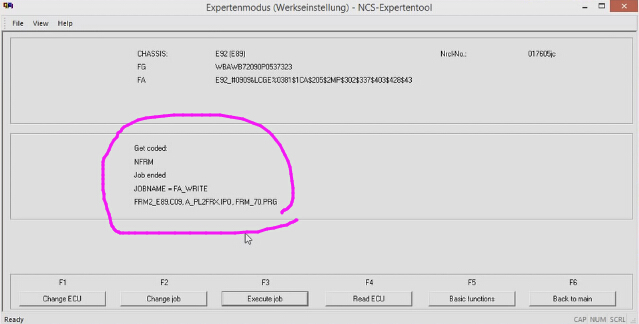




No comments:
Post a Comment
Note: Only a member of this blog may post a comment.