What I would like to introduce this time is that I have not grasped the whole structure yet, so I will be an inductive article because I succeeded at the moment I tried. Therefore, I know in advance that the method I used may or may not work.
BMW ICOM ISTA, the BMW vehicle diagnostic program, is constantly being updated. At this time, ISTA and its language pack are separated into separate files and distributed.
ISTA's language pack files differ in format from the actual files they are installed in, so you can not just use them to copy them to the SQLiteDBs folder.
As you know, ISTA language files are stored in a folder called SQLiteDBs and have an extension of sqlite.
Here are the five files required to actually run the program.
- DiagDocDb.sqlite
- Streamdataprimitive_ENGB.sqlite
- Streamdataprimitive_OTHER.sqlite
- XmlValuePrimitive_ENGB.sqlite
- Xmlvalueprimitive_OTHER.sqlite
Even if you do not have the rest of the files, there is no problem running the program.
The format of the deployed file is different from istapackage, and it requires a separate program to install it.
It seems that there is a bigger program installer called ISPI, and it seems that this kind of trick has occurred when ISTA is separated and installed separately.
I have searched for an abbreviation for ISPI, but I have not found it yet, I found a site called ISPI NEXT and I have not figured out exactly whether this is a commercial site selling ISPI's official products, or just a brand of "ISPI NEXT" .
The language pack files required for deployment are the following three files:
- BMW_ISPI_ISTA-DATA_en-GB_4.03.12.istapackage
- BMW_ISPI_ISTA-DATA_GLOBAL_4.03.12.istapackage
- BMW_ISPI_ISTA-META_4.03.13b.xml
You will need a program called IstaLauncherConsole to install this file.
All the files mentioned above are in the link below, so please download and test them.
The IstaLauncherConsole file can be used without installation after unzipping anywhere. However, if the ISTA installation folder hasyeotgeona installed elsewhere without having to install as default settings, and those who want to change the folder setting will be registered in the registry after you modify the folder path after the goddess of the file, istalauncher-xOO.reg files below . For more information, please read the readme.txt file.
Basically ISTA + Standalone version 4.03.13 was installed and the registry was registered.
Put the language pack file in the C: TempISTA_STOREDownloads folder (if you want to use a different path, you need to modify the reg file as described above).
Run IstaLauncherConsole.exe. The following window asks if you want to continue. Press Enter to proceed.
hen, as you can see, we will extract the BMW_ISPI_ISTA-DATA_en-GB_4.03.12 and BMW_ISPI_ISTA-DATA_GLOBAL_4.03.12 files before proceeding with the installation.
When the installation BMW_ISPI_ISTA-DATA_en-GB_4.03.12 file to streamdataprimitive_ENGB.sqlite and xmlvalueprimitive_ENGB.sqlite files, BMW_ISPI_ISTA-DATA_GLOBAL_4.03.12 file seems to be installed in each DiagDocDb.sqlite, streamdataprimitive_OTHER.sqlite, xmlvalueprimitive_OTHER.sqlite file.
All the installation process is finished.
Installation is not in the SQLiteDBs folder, so you need to move the files.
C: Program Files (x86) If you go to the BMWISPITRICISTASQLiteDBs folder, a language pack file is created. Move this file to the RheingoldSQLiteDBs folder and everything is done.
I tried to run ISTA +. As you can see, the 4.03.12 language file is well installed.


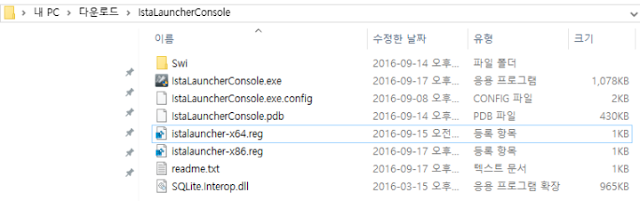





No comments:
Post a Comment
Note: Only a member of this blog may post a comment.