When replacing a battery with an amp that is higher than the original amp, sometimes I need to add a parameter to set the proper ampere .... I do not have to .... But, I want to ....
I can not see the 100 amperes parameter in BMW coding software NCS Dummy.
first
If you search for KLASSE_BATTERIE to set the battery
(First picture) KLASSE_BATTERIE - Select BATTERY TYPE, right click on it and select Add parameter to modify the added parameters .... (second, third picture)
Edit the data (fourth picture) .... The modification here seems to be the menu order. 01, 02, 03, ....... 09,0A.0B, 0C.0D, ......
In the DMB lock, I modified the setting value to FF ..... It seems that the order is not so important here. So it makes sense that some people do not need to set it up.
I think the battery should be reset.
Finally (in the fifth figure), press the Module Functions button to select the Update Module.
When you start to update the module, you will be notified that you can not revert anymore.
Now go back and load the modified module and you will see the modified 100 amperes.
I have added two parameters: 100 amps in general and 100 amps in AGM batteries.
BMW ICOM ISTA-D ISTA-P with engineering software INPA Ncs expert, WInKFP
Note: The document was translated from Korean. Credit to ds5ppx.
www.obdii365.com
Note: The document was translated from Korean. Credit to ds5ppx.
www.obdii365.com

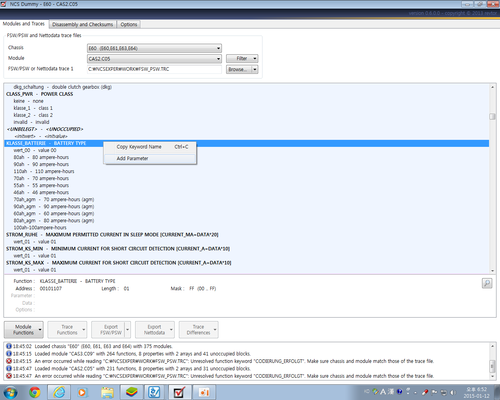

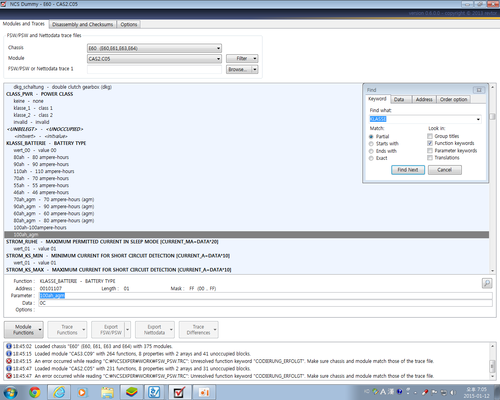


No comments:
Post a Comment
Note: Only a member of this blog may post a comment.