Here is a step-by-step guide to show
you: How to generate BMW FSC code by BMW E-Sys and BMW FSC Generator? Use a $11.99
BMW ENET Cable and start as below:
Step 1: Download BMW E-Sys and BMW FSC
Generator, extract them to Local C: Disk.
This tutorial use BMW E-Sys 3.26.1,
you can also download latest BMW E-Sys 3.28.1:
Download BMW FSC Gen:
Step 2: Use the ENET Cable to
connect car with E-Sys software then open E-Sys.
Follow step by step as below:
Enter "Expert Mode" in the
menu on the left of the screen.
Click "FSC-Extended"
Input "0x63" in Diagnostic
Address blank
Click the "Identify" button
Confirm HU_NBT
Enter "0xDE" in Application
Number blank
Enter "0x1" in Upgrade Index
blank
Click "Store FSC" then click
the ">>" button to confirm that SotreFSC is created on the
right side.
Click the "Read" button
Then click "Save" button to
save as DE.fsc file name
Step 3: Copy the DE.fsc file to My
Computer→ C drive → FSCGen
Press the Windows key + R button,
enter CMD Enter (Run Command Prompt)
After entering cd \, enter (\ is the
key on the left or bottom of the backspace key, which is used to display the
circle. Cd is the command to go to the directory one step up, cd is the
abbreviation of change directory, it is used to move the directory.)
Enter "cd FSCGen"
Step 4: Enter "Nbt.exe de.fsc
0xA6 0x28 X123456" (X123456 is the last 7 digits of the chassis number and
all chassis numbers must be in capital letters.)
In this way, you can generate BMW FSC
code successfully! All you need to buy is just a cheap BMW ENET F-series Coding
Cable!
Related BMW diagnostic tool you may
need:



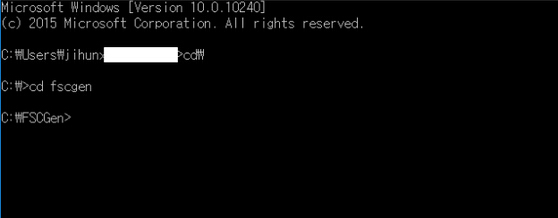
No comments:
Post a Comment
Note: Only a member of this blog may post a comment.