I have recently bought an BMW ICOM Next diagnostic emulator and i cannot connect to cars via E-sys.
I have itool radar installed. I reserved the icom, and when i try to connect the ip adress is automatically inserted under icom/ ethernet, then i hit connect and it says connection failed.
I the port 50160 for ICOM is open, and the icom is working perfectly with ista+ and ista /p.
I’m running ista/d 4.03. and ista /p 3.60.2. It didn’t ask me if i wanted to update icom.
The ip address is showing up as below; that’s ok.
Problem solved! The ip address that windows gave to icom from dhcp was different than the icom ip from ista+. I changed the address to the one from ista and it works like a charm.
Here is what i did… to change icom ip…
need a tool like EasyConnect or iToolRadar, both i used
connect the BMW ICOM Next A+B+C, turn the ignition on, start f.e. iToolradar.
then the connection from the ICOM (normally on 169.154.92.38), mark it and click on reserve
(in EasyConnect is different but as easy as itoolradar).
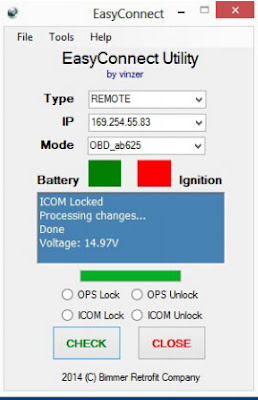
Start E-Sys, choose the target (f.e. F010) and click on “connection ICOM/Ethernet”. Type the IP address (here 169.254.92.38), the port is 50160, so the result should be tcp://169.254.92.38:50160.
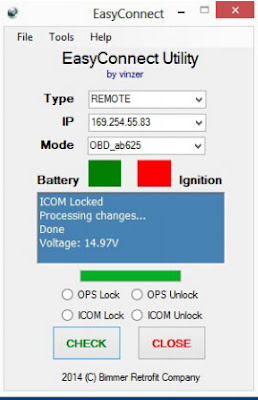
Start E-Sys, choose the target (f.e. F010) and click on “connection ICOM/Ethernet”. Type the IP address (here 169.254.92.38), the port is 50160, so the result should be tcp://169.254.92.38:50160.
Connect and have fun.
Need patience to use a bmw icom diag head with E-sys, it’s a 50/50 chance that it will work or not, or, something may not work.


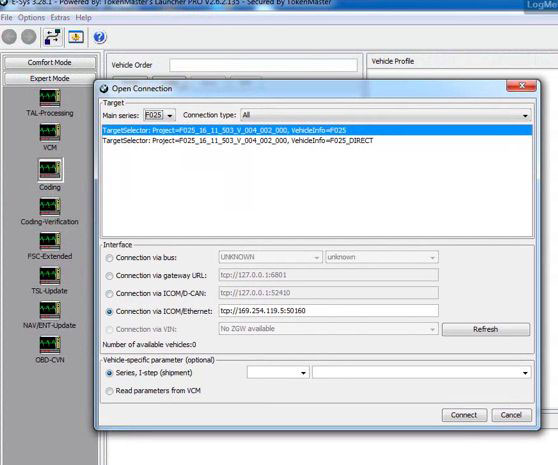



No comments:
Post a Comment
Note: Only a member of this blog may post a comment.