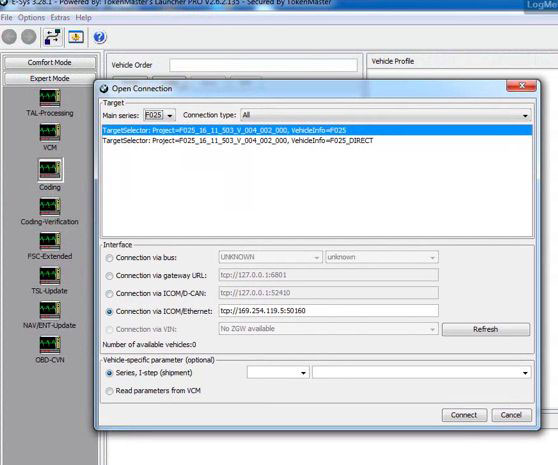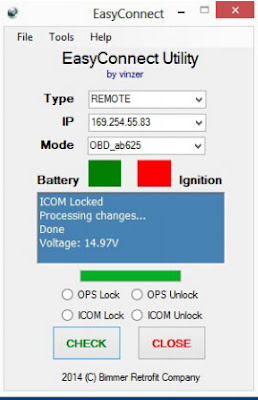BMW ICOM Next A+B+C diagnostic and programming tool is the Latest Generation of ICOM A2 For BMW, MINI, Rolls-Royce BMW-Model. BMW ICOM NEXT newest firmware 3.14.10 is available. There are still many users confuse about how to update ICOM NEXT A+B+C firmware. Here obdii365.com will offer the update tutorial.
First, you need to download the file, they were free, these resource were shared by kind friends on the forum, pleased try it at your own risk, i don’t take responsibility for any damage for your device:
Download ICOM NEXT firmware 3.14.10:
Download ICOM NEXT firmware 3.14.08:
ICOM Image 03.14.08 (Application image+ Firmware image+ ICOM NEXT app .tar.gz+ ICOM NEXT rootfs. tar.gz)
How to update BMW ICOM NEXT firmware?
There are two optional ways for you: one is using ISTA-D, another is by MSI Installer and Web interface.
Option 1. Update BMW ICOM NEXT firmware via ISTA-D:
First, install ISTA-D software on your system so you can use it to install the firmware on your ICOM.
Next, start ISTA-D with ICOM connected to your car (Don’t need KL15, KL30 13.8V on pin 16 and ground on 4+5 is enough)
Then, go to connection manager and start the update.
How to get to the ISTA connection manager?
You can click on the button as following picture shows:
Option 2. Update BMW ICOM NEXT firmware via WIS Installer:
First, install the MSI installer
Next, find the system and application firmware file (.bin for ICOM A1/A2 and .tar.gz for ICOM NEXT) in your installed folder, System = ICOM Next-rootfs-XXXXXX. tar.gz, Application = ICOM Next-app-XXXXXX. tar.gz
Then, upgrade the ICOM firmware by web interface.
Note: For BMW ICOM NEXT firmware, the tarball is in C:\ProgramData\BMW\ISPI\data\TRIC\ICOMNext after you installed the MSI installer.
ICOM NEXT firmware 3.14.10 is tested on forum.
Here is feedback for your reference:
I test it this morning on a CIC of an E90 and an E60. And now also ICOM NEXT is flashing like HELL. So the bug of slow flashing CICR is gone with this upgrade. This I can confirm. THANK, it was long waiting but it was worth it.
http://www.autelsale.com/