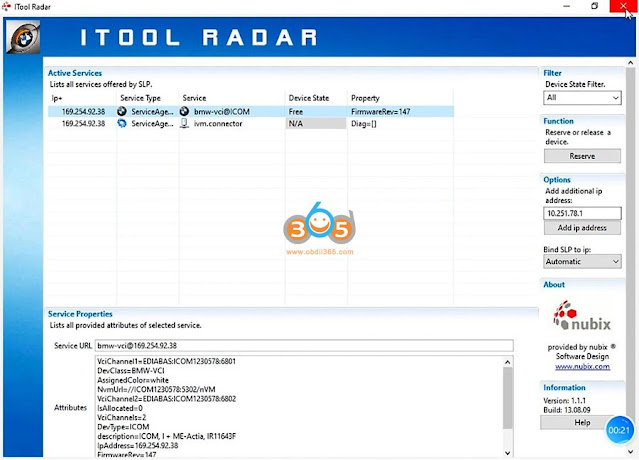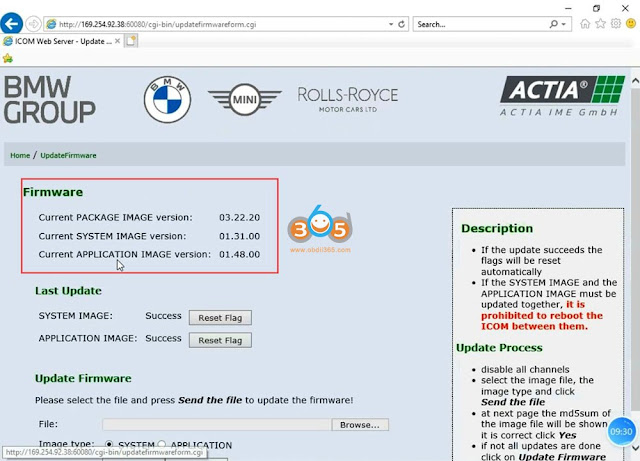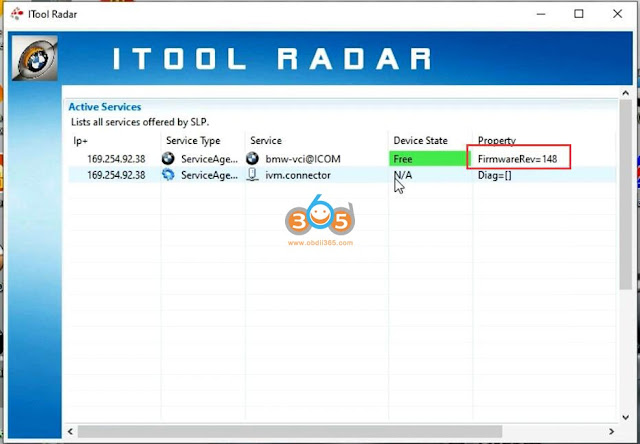The Super ICOM Pro N3+ is the 2023 new BMW ICOM alternative since all ICOM A2/Next clones are discontinued.
Here comes a brief comparison between ICOM Next clone, ICOM Pro 1st generation and 2nd generation (N3+).
ICOM Next vs Super MB Pro N3 vs ICOM Pro N3+
| BMW ICOM Next | Super MB Pro N3 | Super ICOM Pro N3+ |
| Image |
|
|
|
| Solution | various solutions, usually use VXDIAG solution | Original ICOM Next solution | Original ICOM Next solution |
| Connection | USB, WiFi WiFi password: 12345678 No need for DHCP server or router, it’s build in. | USB WiFi WiFi password: 12345678 No IP setting (only 1st time). Easy to connect | USB WiFi WiFi password: 12345678 No IP setting (only 1st time). Easy to connect |
| Vehicle Model | BMW, Mini, Rolls-Royce | BMW, Mini, Rolls-Royce, BMW motorcycle | BMW, Mini, Rolls-Royce, BMW motorcycle |
| ICOM Software | BMW ISTA-D BMW ISTA-P E-sys WinKFP Tool32 INPA BMW Coding tool Ncs Expert KSD2 | BMW ISTA-D BMW ISTA-P E-sys WinKFP Tool32 INPA BMW Coding tool Ncs Expert KSD2 | BMW ISTA-D BMW ISTA-P E-sys WinKFP Tool32 INPA BMW Coding tool Ncs Expert KSD2 |
| Software update | By HDD/SSD | By HDD/SSD | By HDD/SSD |
| USB | Type-C USB | USB 3.0 | USB 3.0 |
| Heat Dissipation | No | Dual Heat Dissipation | Dual Heat Dissipation |
| Firmware version | 1.9.3.1 | ApplicationImage:147 BootImage: 130 | ApplicationImage:147 BootImage: 130 |
| Firmware Update | Via VX Manager FW Update Guide | Yes, same procedure as the original ICOM Nexthttp://192.168.92.38.60080/, user name: root password: NZY11502 FW UPDATE GUIDE | Yes, same procedure as the original ICOM Nexthttp://192.168.92.38.60080/, user name: root password: NZY11502 FW UPDATE GUIDE |
| Compatible HDD/SSD | Compatible with vxdiag HDD/SSD only | Compatible with both ICOM Next (SS220 series) and VXDIAG HDD/SSD | Compatible with both ICOM Next (SS220 series)
and VXDIAG HDD/SSD |
| fiber programming | No | No | No |
| 20-PIN Vehicle | No | Yes, with an optional 20-pin adapter for older BMW | Yes, with an optional 20-pin adapter for older BMW |
| 10-PIN BMW Motorcycle | No | Yes, with an optional 10-pin adapter | Yes, with an optional 10-pin adapter for motors |
| One-key switch button | No | No | Yes |
| DoIP protocol | No | Yes, Support Benz, VAG, JLR DoIP vehicles | Yes, Support Benz, VAG, JLR DoIP vehicles |
| J2534 | No | No | Can be used as J2534 passthru device. Compatible with Honda HDS, techstream,
JLR SDD, VAG ODIS etc |
| BMW App | No | BMW BimmerCode, Bimmerlink, MHD, Bimmergeeks, XHP Flashtool, XDelete, M Flasher etc | BMW BimmerCode, Bimmerlink, MHD,
Bimmergeeks, XHP Flashtool, XDelete, M Flasher etc |
| Price | $269 without HDD | $435 without HDD | $259 without HDD |
In Sum:
ICOM Next is a specific BMW dealer level diagnostic scanner. The clone uses different solution, so it cannot scan non-OBDII olders models nor motorcycles.
Both Super MB Pro N3 and ICOM Pro N3+ are multi function devices. They adapt original ICOM solution which allows firmware update from ICOM server.
Apart from BMW ICOM function, the ICOM Pro N3+ can be used as DoIP and J2534 device as well.
N3+ has a one-key switch button to freely switch between ICOM software and J2534/DoIP software.
To use N3+ as a DoIP device:
Connect N3+ with laptop via USB cable, long press the one-key switch button on the N3+ main unit, if USB and WiFi indicators on the main unit flash, search N3+ ICOM wifi and pair with password: 123456789, starts ODIS/Xentry/ICOM software to scan DoIP models.
To use N3+ as a J2534 passthru for HDS TIS ODIS SDD etc:
First install the corresponding software driver, then install monogoose j2534 for super icom pro n3+.
Select passthru as ISO J2534 device.
Connect N3+ with USB cable, long press N3+ switch button for 3s, if USB and WiFi indicators on the main unit flash, software is ready to use.