One of obdii365.com customers got the bmw icom software hdd but when run E-sys Plus 3.8.1 it asks for a certificate license. Where to get the license and how to activate it?
Obdii365.com here provides E-sysPlus 3.8 free download resource.
Free download E-sys Plus 3.8.1 with Keygen
Files list:
E-Sys_Setup-3.35.3-b27465a_64bit.exe
ESysPlus3.8Setup.exe
readme.txt
keygen->
EsysPlus38KeyGen.exe
gz.exe
HardwareID38.exe
libeay32.dll
Plus.Token
Languge: English, Germany
OS Requires:Win7,Win8 and Win10
Compatible devices: BMW ENET cable, VXDIAG VCX SE BMW, BMW ICOM/ICOM Next, OBD ENET WIFI/USB Cable etc
Step to install and register Esys Plus 3.8.1 software
1. Install e-sys 3.35.3.
2. Install e-sys plus3.8.1.
3. Run e-sys for first time, and then close it.
4. Run e-sys plus, add the e-sys shortcut and then “launch e-sys”.
5. Copy all files in “keygen” folder to the installation location of e-sys plus.
6. Run HardwareID38.exe and copy the request code and afterward close table.
7. Run EsysPlus38KeyGen.exe and paste the request code on last step.
8. Run Gz.exe, Done!



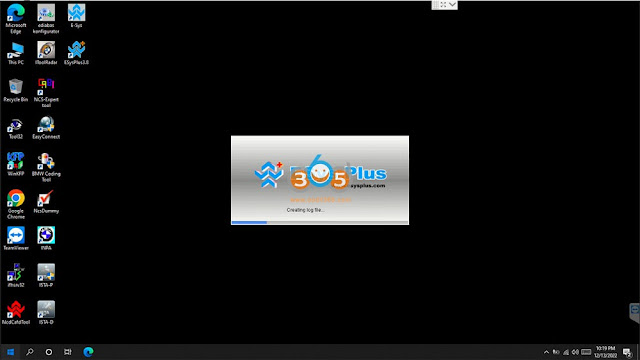
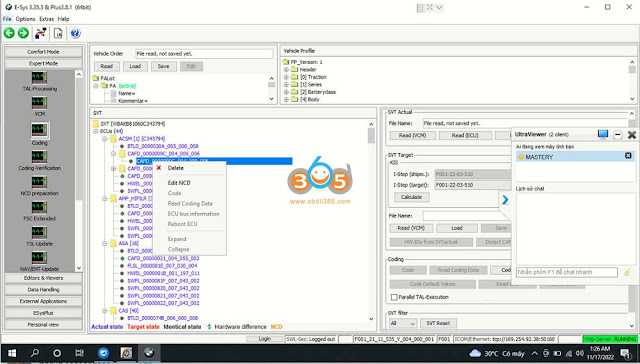
No comments:
Post a Comment
Note: Only a member of this blog may post a comment.