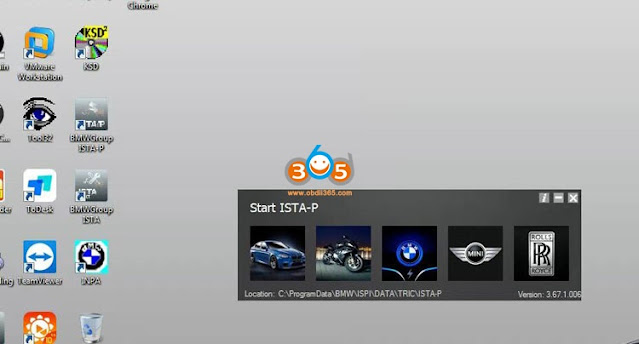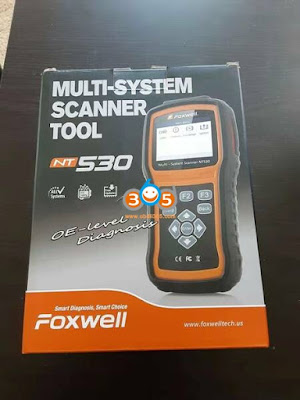GODIAG V600-BM CAN-FD J2534 is a BMW professional diagnostic & programming / coding tool, it will replace GT1, OPS, OPPS, ICOM, ICOM A2, ICOM A3, ICOM NEXT.
V600-BM CAN-FD J2534 is able to access to all systems of new BMW car models to perform these functions: quickly read / clear fault codes, read dynamic data stream, active test, activation, components replacement, ECU replacement and upgrading, personalized settings, ECU programming, retrofitting and upgrading car configuration, SCN Coding, transmission initialization, enable the hidden features etc.
Look at this comparison table Godiag V600 Vs. BMW ICOM A2 / A3 / Next:
| Items | Godiag V600 BMW | ICOM A1 A2 A3 NEXT | |
| Image | |||
| Configuration | Volume | 12cm*6cm*2cm | 25cm*12cm*4.5cm |
| Weight | 300g | 1.5kg | |
| CPU high-speed processing | High-speed processing 580 MHz MIPS, 32MBFLASH, 128MByte RA,built-in 32G | Average processing MPC5200 400MHZ | |
| Low power consumption | 3.6W | 15w | |
| Communication | Wifi | Built-in 150Mbps Wi-Fi 1T1R 802.11bgn | Optional (or NO optional) |
| Point to point wifi | Yes | No | |
| Connect wifi through router | Yes | With Wifi card | |
| Network cable communication | Yes | Yes | |
| USB | Yes | No | |
| Protocol | CAN-FD | Yes | No |
| DOIP | Yes | Yes | |
| Functions | BMW model diagnosis | Yes | Yes |
| ISTA-D (Diagnostic Software) | Yes | Yes | |
| ISTA-P (Programming software) | Yes | Yes | |
| ECU Programming | Yes | Yes | |
| Coding | Yes | Yes | |
| ECU Data Update | Yes | Yes | |
| Optical fiber interface | Yes | Yes | |
| Refit | Yes | Yes | |
| For new BMW models, there is no need to turn on the ignition switch and smart key, and V600 can also enter the diagnostic mode | Yes | Yes | |
| Features | Add authorization to support more models | Yes | No |
| Authorization of JLR CAN FD | Yes (Extra charge) | No | |
| Authorization of ODIS | Yes (Extra charge) | No | |
| Authorization of Toyota TIS | Yes (Extra charge) | No | |
| Authorization of Benz software | Yes (Extra charge) | No | |
| Update Plan | Phone APP is under development | Yes | No |
| Charge your phone by using tapy-c cable to connect V600 | Yes | No | |
Since Godiag V600 is claimed to replace BMW ICOM A2 / A3 / Next, what are its stand-out features? Let’s go on learning its details:
Firstly, look at Godiag V600 outlook, and this are its button description:
F1-Press it for more than 3s to reset factory setting
F2-Press it to restart system
| Shell | The shell is made of Polyamide. Size:108 x 52 x 27 mm | |
| Power Supply | 7-32 V | |
| Current Consumption | About 300 mA when the power is 12V | |
| CPU | 580 MHz MIPS, 32MBFLASH, 128MByte RA, built-in 32G TF card(optional) | |
| Operating System | Linux | |
| WiFi | 150Mbps Wi-Fi 1T1R 802.11bgn | |
| Bluetooth | Bluetooth5.0/5.1 | |
| Interface | USB 2.0 Ethernet 10/100Mbps | |
| Indicator | DoIP indicator WIFI/BT indicator ETH indicator System indicator | |
| Buzzer | Sound Pressure Level: MIN.80 dB | |
| Temperature | Working:-20 … +55°C, Storage:-20 … +85°C | |
| Protection Rating | Dust prevention and water resistance conform to IP52 | |
| Conform to Electromagnetic Compatibility | Noise emissions:EN 55011,EN 55022 Anti-interference:EN 61000-6-2, EN 61000-6-4 |
- Godiag V600 supports professional diagnostic function for all BMW series:
1 series: 1’_E81/E81/E87/E88,1’_F20/F21
2 series: 2’_F22/F23,2’_F45/F46,2’_F87
3 series: 3’_E46,3’_E90/E91/E92/E93, 3’_F30/F31/F34/F35,3’_F80
4 series: 4’_F32/F33/F36,4’_F82/F83
5 series: 5’_E39,5’_E60/E61,5’_GT(F07), 5’_F10/F11/F18
6 series: 6’_E63/E64,6’_F06/F12/F13
7 series: 7’_E38,7’_E65/E66,7’_F01/F02/F03/F04, 7’_G11/G12
X series: X1_E84,X1_F48/F49,X3_E83,X5_E53,X5_70,X6_E71,
X6_E72,X3_F25,X5_F15/F85,X6_F16/F86,X4_F26
Z series: Z4_E85/E86,Z4_E89
I series: I’_I01/I02
MINI: MINI_R50/R52/R53, MINI_R55/R56/R57/R58/R59/R60, MINI_F55/F56
- Compatible Protocol: J2534, CAN-FD, DOIP, D-CAN, ISO14230, ISO15765, IFH, K-line ******
- Comes with ISTA-D, ISTA-P, Tool32, BMW Coding, ISPI, INPA, E-SYS, WINKFP, NCS-Expert Tool, and you can directly run them. no need to install any driver.
1) ISTA-D: used to read / erase fault codes, read the data flow, maintenance guidance, circuit diagram, wiring diagram and directly upgrade & program new models. It will activate the ignition switch without keys during diagnosis.
2). ISTA-P: an offline programming and coding software system, including the latest database for programming E, F, G, K, I series models
3). Engineer programming & coding software for F series vehicles
4). WINKFP: engineer programming software for E series vehicles.
5). NCS-Expert Tool: engineer programming software for E series vehicles.
6). INPA: engineering diagnostic software for E series vehicles.
7). Tool32: engineer command execution software for E series vehicles.
8). BMW Coding Tool: WINKFP NCS auxiliary software for importing engineer data for E series vehicles.
- Communicate in a variety of modes:
USB 2.0
DoIP indicator
Ethernet 10/100Mbps
WIFI/BT 802.11 indicator 150Mbps
ETH indicator
System Indicator
- Godiag BMW scanner Configuration:
Suitable power: 7-32 V
About 300 mA when the power is 12V
High-speed processor: CPU 580 MHz MIPS, 32MB FLASH,128MByte RA, Built-in 32G TF card(optional)
Enjoy!
Order Godiag V600 here at reasonable price:
https://www.obdii365.com/wholesale/godiag-v600-bm-bmw-programmer.html