



set up ISTA on ENET on sofa

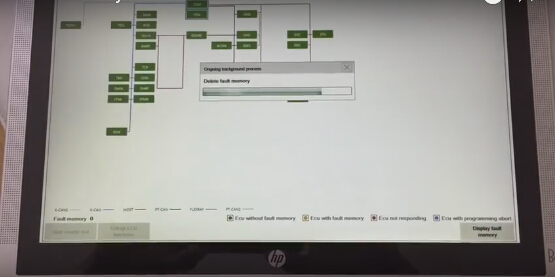
What I basically did is hack a TP-Link TL-WR802N, an 38-pin OBD2 connector (see picture below), buck converter and miscellaneous parts to build the final product. I tried the concept before I integrated all the parts and armed with Wireshark, I devised a configuration for the wireless router to work with the car.

I may still need to tweak few things for the box but overall it works really well, and I don't have to sit anymore in my garage to code or diagnose! It was too much miniature soldering in tight areas, if a product like this exists I'd gladly buy it and not build it!

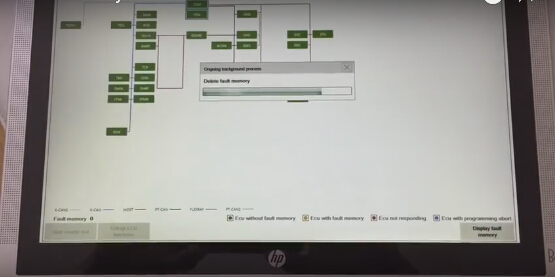
What I basically did is hack a TP-Link TL-WR802N, an 38-pin OBD2 connector (see picture below), buck converter and miscellaneous parts to build the final product. I tried the concept before I integrated all the parts and armed with Wireshark, I devised a configuration for the wireless router to work with the car.

I may still need to tweak few things for the box but overall it works really well, and I don't have to sit anymore in my garage to code or diagnose! It was too much miniature soldering in tight areas, if a product like this exists I'd gladly buy it and not build it!


No comments:
Post a Comment
Note: Only a member of this blog may post a comment.