How-to: reset various BMW service lights using the ODO reset button and also BMW scanner. BMW service light includes:
- Front Brake Pads
- Rear Brake Pads
- Oil Service Reminder
- Microfileter (Cabin Air Filter)
- Spark Plugs
- Brake Fluid Change
BMW Condition Based Servicing (CBS) system monitors all these services.
It is found on 2002 and newer 7 Series (E65 & E66), 2004 and up 1 Series (E87), 2004 and up 5 Series (E60 & E61) and 6 Series (E63 & E64), and 2006 and up 3 Series (E90 & E91).
BMW CBS can be reset via the instrument cluster or using an OBD2 scanner capable of resetting CBS.
On some BMW models, Factory Scheduled Maintenance (FSM) is used instead of CBS.
BMW Service Lights Explained

It reminds the driver to service their car when these items wear. You can check the CBS messages on your BMW via the iDrive display.
On your iDrive select Service Requirements then Status. It will show the state of each component as shown in this picture.
If your BMW needs to be services you will get a message on the iDrive or instrument cluster before each component is due for servicing.
TIPS:
- Make sure the clock is displayed on the instrument cluster before you start with BMW CBS Reset procedure.
- The red symbol means the system has not been reset yet. When you successfully reset a BMW service the light turns to orange.
- You may need to repeat the procedure a couple of times to be able to reset BMW CBS reminder.
Reset BMW Services via Instrument Cluster
- Below you will find instructions on how to reset BMW CBS services using the ODO reset button on the instrument cluster.
- Turn on ignition by turning key to Position II or by pressing the start button. Do not press the brakes or start the engine. All dash lights will turn on.
- Press and hold the RESET button on the instrument cluster for about 10 seconds.
- The screen will show a triangle, then one of the service items such as the microfilter symbol or oil can.
- Press the RESET button several times until you see the item you want to reset.
- Once the item that you need to reset is shown on the cluster, press and hold the RESET button.
- After about 5 seconds you should see Reset? or OK?
- As soon as you see one of the messages above release reset button then press and hold it for another 5 seconds.
- After a few seconds, the selected service will be reset.
Reset BMW CBS using Autel Scanners
Scanners can be: MaxiDAS, MaxiSys series, i.e MaxiSys Elite
Instructions (General steps)
- Plug in your scanner into the OBD-II.
- Turn on the ignition but don't start the engine.
- Your scanner will turn on.
- Select European car from the menu.
- Select BMW.
- Read Auto Vehicle Data.
- Select Service Functions
- Select Maintenance
- Select CBS to reset twice
- Select any of the following CBS options to reset it.
- Engine Oil
- Spark Plugs
- Front Brake
- Rear Brake
- Brake Fluid
- Microfilter
- Vehicle Check
- Select the reset button on the right side of the menu to carry that particular reset.
- Press Yes to confirm.
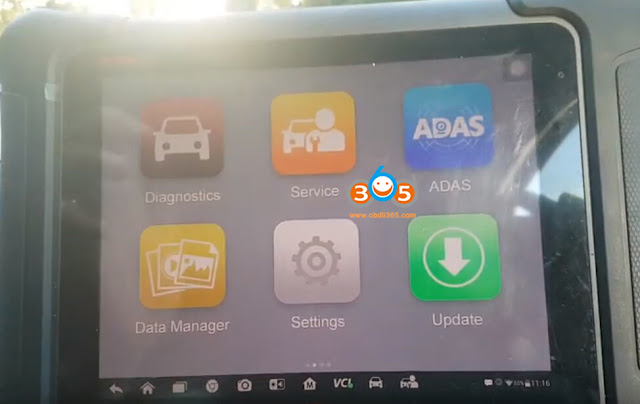
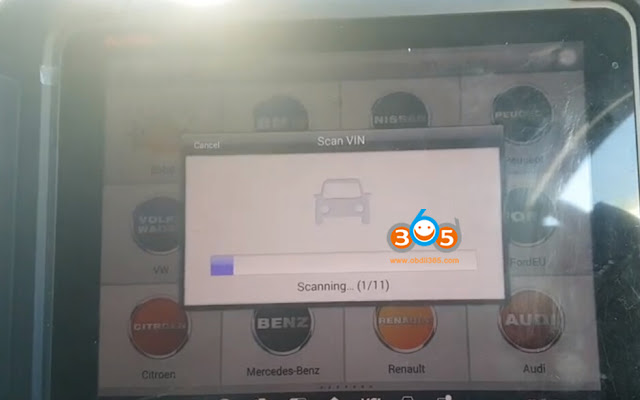
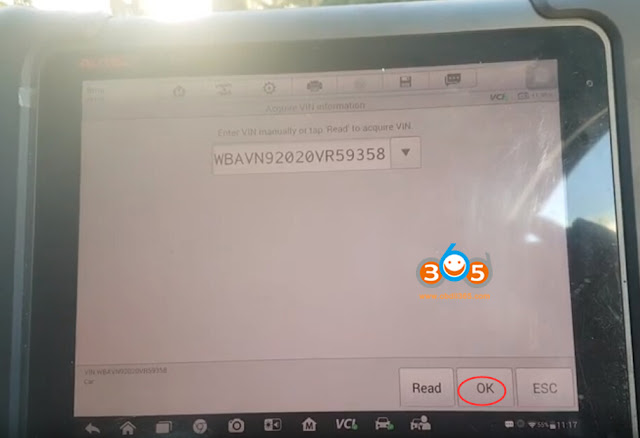
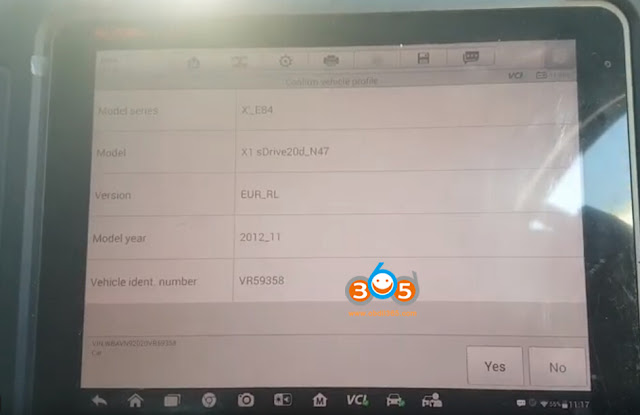
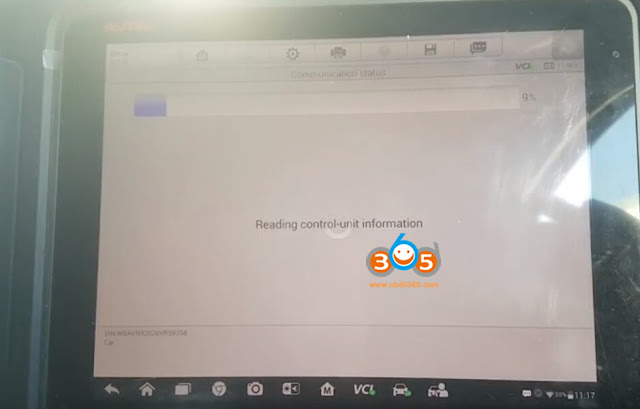
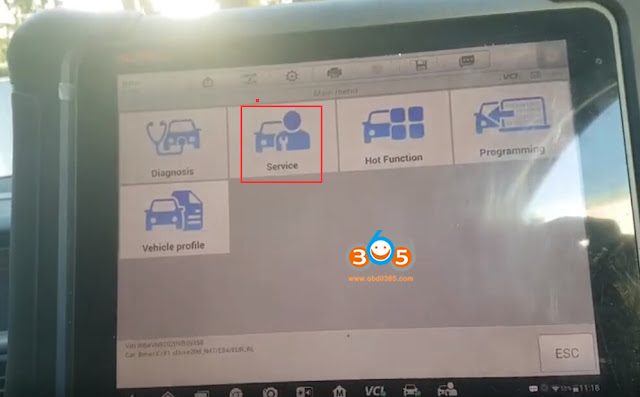
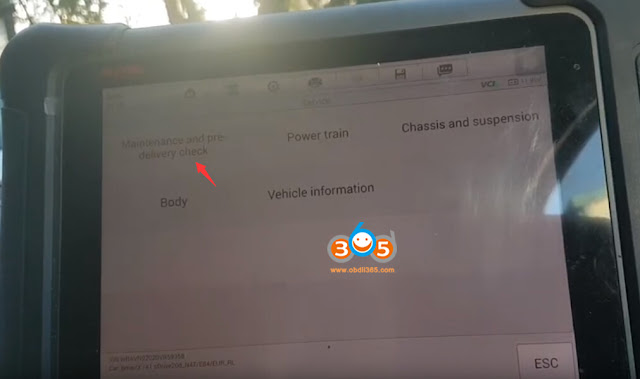
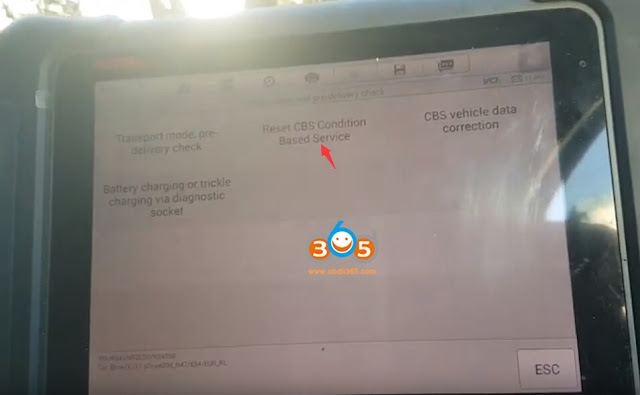
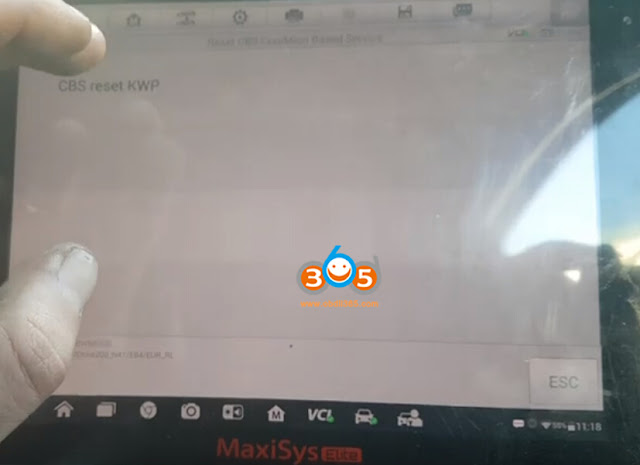
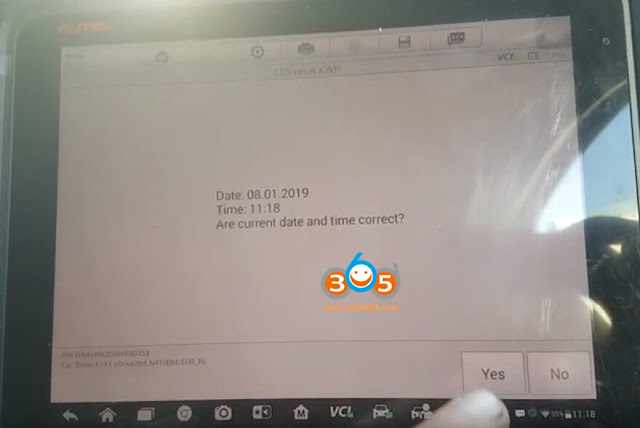
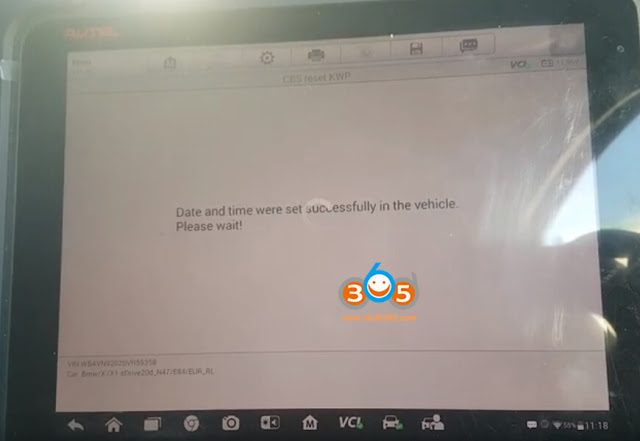
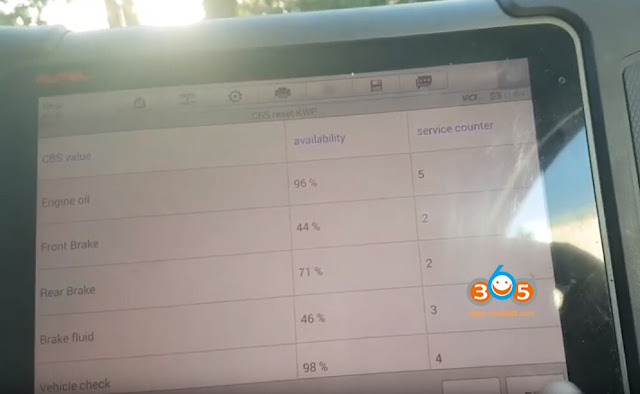
Reset BMW CBS using Foxwell NT510/ NT520 Pro
- Plug scanner into the OBD II port and turn on the ignition.
- Select BMW
- Scan VIN
- Select Service
- Select CBS Reset (twice)
- Select the service you need to reset
- Press Enter
- Press F3 to carry out the reset
- Do you really wish to perform the reset? Press YES












Reset BMW CBS using Carly for BMW
Note: Carly requires paid a subscription in addition to Carly for BMW adapter.
Instructions
- Plug Carly Adapter into the OBD2 port.
- Pair Carly Adapter with your phone.
- Download and install Carly for BMW app.
- Open Carly App.
- Select your BMW model.
- Select Connect then Bluetooth.
- Go back to Carly Dashboard.
- Select Service
- Scan for available functions
- Purchase Advanced features.
- Once you completed the purchase, return to the app and carry the procedure by repeating the steps above.

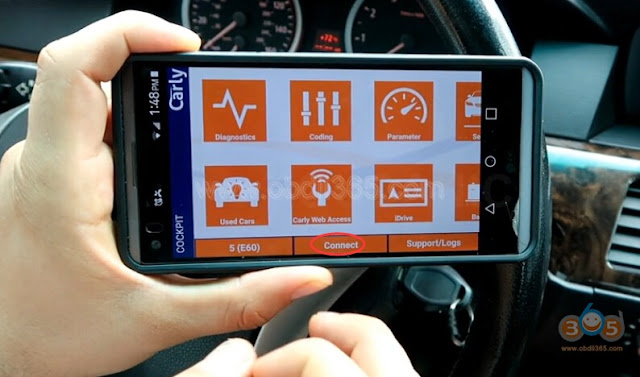
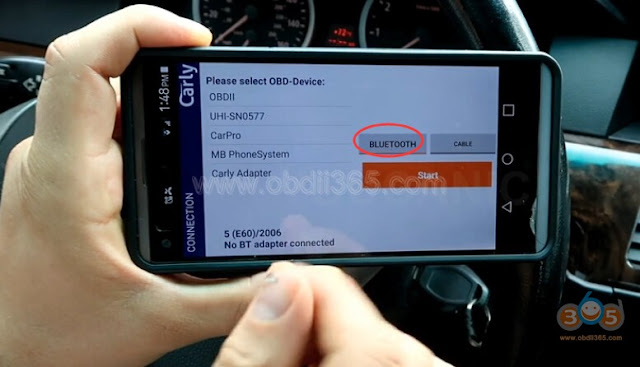



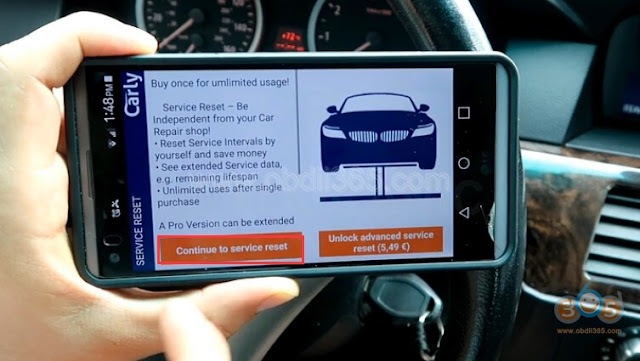
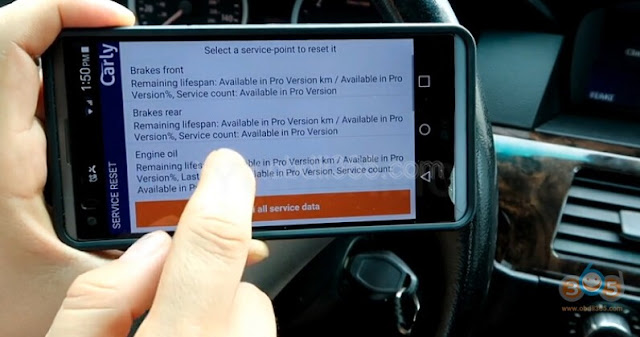
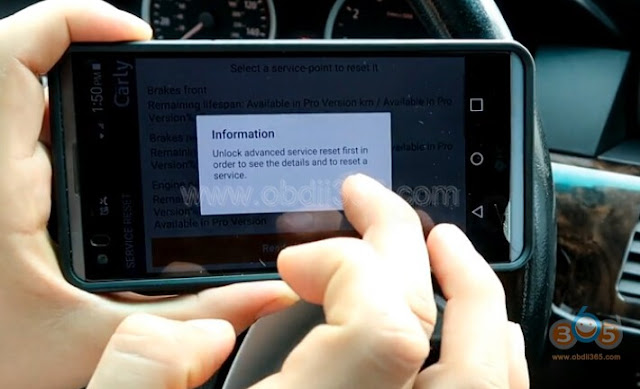
www.obdii365.com
