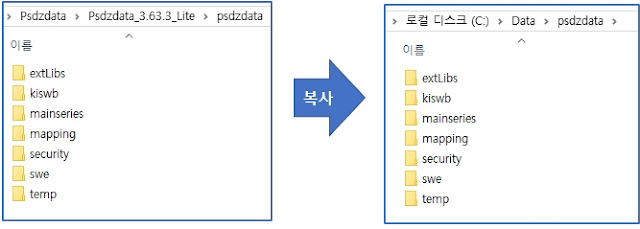Materials
-PC (laptop, desktop, etc.)
-program
- coding data (Psdzdata or SDP)
-cable
1. PC: OS Win 10 can be up to 64bit
2. Programs
-BMW program: E-sys
-BMW and others: E-sys Launcher Premium
※ There is a paid version E-sys Launcher Pro version, but if you are coding only my car, it is enough for Premium version.
3. Coding data (Psdzdata)
To code a vehicle, you need to have the data for that vehicle.
The coding data required for F, G, and I series is called Psdzdata (or SDP).
- Lite (for coding), Full (for programming) → Lite version is used for coding.
4. Cable (Interface)
The cable (interface) for connection with F, G, I series vehicles is called "ENET cable".
or ENET (Ethernet to OBD) Interface
※ BMW ICOM is a little bit specialized, but E-net cable is enough for coding only.
▶ Install the program
• Preinstallation program
- Microsoft Netframework 4.5 or later: LINK
- JAVA latest version: LINK
• E-sys installation (E-sys 3.27.1 or E-sys 3.30.1): LINK
• E-sys Launcher Premium 2.8.0: LINK
▶ Loading coded data (Psdzdata)
☞ Shortcut Latest Psdzdata 4.12.12 Lite: LINK
☞ Unzip the downloaded Psdzdata and copy it to C: \ Data \ psdzdata
※ Psdzdata Target / Chassis code
▣ Normal coding (FDL coding)
Run the E-sys LauncherPremium to proceed with the coding.
→ Automatically recalls E-sys.
☞ Coordinate file by model: LINK
☞ CheatKey file by car: LINK (from 'Coding Sharing Center')
VO (FA) coding (Vehicle Order)
Used to change the option status of the vehicle
☞ 'FA (VO) coding' go to: http://blog.obdii365.com/2018/04/27/enable-bmw-f46-cruise-control-by-vo-coding/
※ TokenMaster's NCD / CAFD Tool V 0.5.2
Useful program to know the contents of NCD / CAFD file, comparison, FA, etc.
☞ NCD / CAFD Tool V 0.5.2 Program: LINK
☞ 'How to use NCD / CAFD Tool': http://www.bimmerfest.com/forums/showthread.php?t=749668
If you want to study about other coding, please refer to the forum.
http://www.obdii365.com/producttags/bmw-enet-cable.html